Task 5. Experiment with Fill Pattern shapes
-
Select the Solid
 icon to return back to shaded mode if necessary.
icon to return back to shaded mode if necessary. -
Right click on the PATTERN 1 of HOLE 1 in the model tree and select Edit Definition to change the existing pattern type.
-
In the dashboard, change the pattern shape from Square to Diamond.
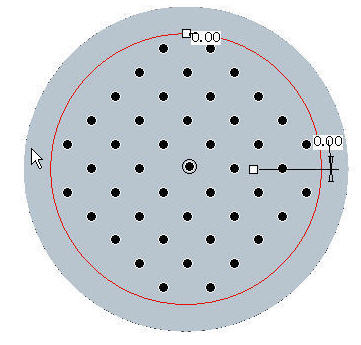
- In the dashboard, change the pattern shape from Diamond to Triangle.

- In the dashboard, change the pattern shape from Triangle to Circle.
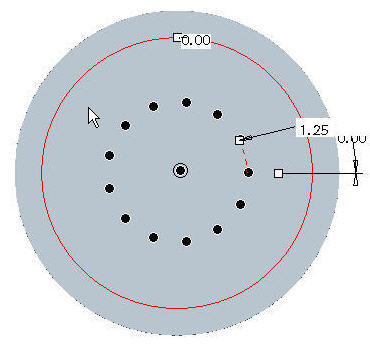
- In the dashboard, change the pattern shape from Circle to Curve.

- In the dashboard, change the pattern shape from Curve to Spiral

-
Click Complete Feature
 icon at the right side of the dashboard.
icon at the right side of the dashboard.
