Summary Calculations for an ALT Data Set
When you are using the ALT module and select an ALT data set in the LDA Navigator, you can use the Summary Calculator to calculate standard probability, conditional probability, failure rate, warranty time, time to failure, mean life, an acceleration factor, parameter bounds, and an inverse Fisher matrix.
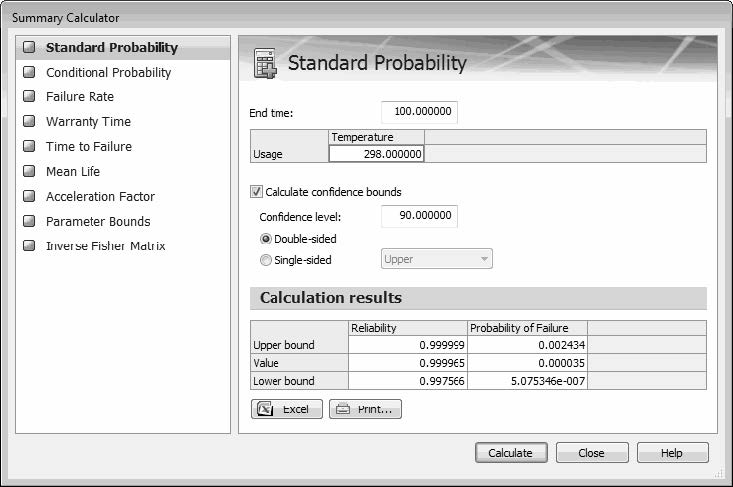
After selecting the calculation to perform in the navigation pane, you supply parameter values and then click Calculate. If calculations are not yet performed, or if calculation errors result, on Summary Calculator pages, the table under the Calculation results displays the following message: There are no results to display.
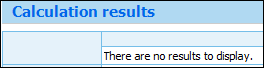
Once you click Calculate and calculations run successfully, the Value row displays the results for each column. If you elect to calculate confidence bounds, which you can do on all but the Inverse Fisher Matrix page, Upper bound and Lower bound rows are also shown for each column.
The Summary Calculator pages for an ALT data set vary from those for a Weibull parametric life or warranty data set in only two ways:
• A Usage table for supplying stress values appears on all but two pages: Parameter Bounds and Inverse Fisher Matrix. This table displays all stress columns that are marked as active in the Stress Columns window for this data set. For more information, see Stress Model Window.
• An Acceleration Factor page is available. In the Usage table on this page, you supply both stress values and accelerated stress values. The result calculated for this page is an acceleration factor.
Other than these two exceptions, pages for an ALT data set are the same as those for a Weibull parametric life or warranty data set. For more information, see Summary Calculations for Life and Warranty Data Sets.