Summary Calculations for Life and Warranty Data Sets
For a parametric life or Weibull warranty data set, you can use the Summary Calculator to calculate standard probability, conditional probability, failure rate, warranty time, time to failure, mean life, parameter bounds, and an inverse Fisher matrix. After selecting the calculation to perform in the navigation pane, you supply parameter values and then click Calculate.

If calculations are not yet performed, or if calculation errors result, on Summary Calculator pages, the table under Calculation results displays the following message: There are no results to display.
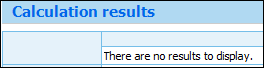
Once you click Calculate and calculations run successfully, the Value row displays the results for each column. If you elect to calculate confidence bounds, which you can do on all but the Inverse Fisher Matrix page, Upper bound and Lower bound rows are also shown for each column.
The following table first describes the parameters that can appear in the Summary Calculator for a Weibull parametric life or warranty data set by calculation type. The lower part of this table then describes parameters related to confidence bound calculations.
Calculation | Parameter | Description | ||
|---|---|---|---|---|
Standard Probability OR Failure Rate | End time | The end time in hours for the calculation. The default is 100. You must enter a value greater than 0. The results for the Standard Probability page are Reliability and Probability of failure. The result for the Failure Rate page is Failure rate. | ||
Conditional Probability | Start time | The start time in hours for the calculation. The default is 10. You must enter a value greater than 0. | ||
Additional time | The additional time in hours for the calculation. The default is 10. You must enter a value greater than or equal to 0. | |||
The results are Reliability and Probability of failure. The value that you enter is used to calculate the probability that the component survives an additional time of x if the component survives until the start time. Given that t is the start time and x is the additional time, the probability of success from (t) to (t + x) is calculated given that the component survives until t. | ||||
Warranty Time | Required reliability | The reliability required for the length of the warranty period. The default is 0.85. You must enter a value from 0 to 1. The result is Time. | ||
Time to Failure | Percent failed | The acceptable percentage of failed units. You must enter a value from 0 to 100. The result is Time. | ||
Mean Life, Parameter Bounds, OR Inverse Fisher Matrix | Not applicable. | No additional parameters are required for the calculation. The result for the Mean Life page is mean life. The results for the Parameter Bounds and Inverse Fisher Matrix pages depend on the distribution and model selected in the data set’s Parameters pane. For the Parameter Bounds page, the values shown are for the parameters required by the selected distribution/model combination. For information about the Inverse Fisher Matrix page, see Inverse Fisher Matrix. | ||
Confidence bounds The following parameters are shown on all but the Inverse Fisher Matrix page. For more information about confidence types and bounds, see Confidence Types. When confidence bounds are calculated, the Summary Calculator displays results in Upper bound and Lower bound rows in the table. | ||||
Calculate confidence bounds | Indicates whether to calculate confidence bounds. When this checkbox is selected (default), confidence bounds are calculated. The parameters below this checkbox become available so that you can supply the necessary values. When this checkbox is cleared, the parameters below this checkbox are unavailable because confidence bounds are not calculated. | |||
Confidence level | The percentage value to use to calculate the confidence bounds. The default is 90. The parameters below indicate the type of bounds and calculation method. | |||
Double-sided | Indicates whether to use a two-sided bounds. When selected (default), a two-sided bounds is used. | |||
Single-sided | Indicates whether to use a one-sided bounds. When selected, the field to the right becomes available so that you can indicate which bounds to use. Choices are Upper, Lower, and Upper and Lower. The default is Upper. | |||
Confidence method | The method to use to calculate confidence bounds. The choices depend on the calculation and may include any or all of the following: Fisher Matrix, Likelihood Ratio, and/or Monte Carlo/Pivotal:Simulation. For more information, see Confidence Methods.
| |||