RBD Warnings Pane
Within the RBD Warnings window, a pane with this same name lists warnings for all diagrams that have been verified. The first column contains the name of the diagram for which the warning has been generated. The second column contains the warning itself. You can double-click anywhere in a row or single-click the icon for a row to select the object in the diagram with the incomplete or bad data.
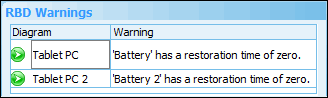
The table below describes all warnings that can appear in the RBD Warnings pane. The first column displays the diagram object identifier in single quotation marks. The second column displays the Verify option that must be select in the Verify RBD Data window to check for the condition described in the third column. For more information, see Verify RBD Data Window.
Warning | Verify Option | Condition |
|---|---|---|
‘BlockX’/’JunctionX’ is missing an input or output connector. | Connections | The block is missing an input or output connector. |
‘BlockX’ has duplicate Component Identifier. | Component Identifiers | The component identifier assigned to the block is not unique. |
‘BlockX’ will never fail. | Failure Distribution | The failure rate for the block is zero. |
‘BlockX’ will always be in the failed state. | Failure Distribution | The MTBF or constant time for the block is zero. |
‘BlockX’ has a restoration time of zero. | Restoration Distribution | The MTBF or constant time to restore the block is zero. |
‘BlockX’ may produce inaccurate calculation results. The shape of the probability distribution has a non-negligible portion occurring before Time = 0. | Failure Distribution and Restoration Distribution | For the normal distribution, the standard deviation is greater than the result of (Mean/2.515517). |
‘BlockX’ has the Time Independent failure distribution and cannot be used as an input to a Load Sharing Junction. | Load Sharing | A load-sharing block cannot be a repeat. |
‘BlockX’ is repeated and cannot be used as an input to a Load Sharing Junction. | Load Sharing | A load-sharing block cannot have a Time Independent failure distribution. |
‘BlockX’ is data linked and cannot be used as an input to a Load Sharing Junction. | Load Sharing | A load-sharing block cannot be linked to another item in the System file. |
‘BlockX’ is diagram linked and cannot be used as an input to a Load Sharing Junction. | Load Sharing | A load-sharing block cannot be linked to another block diagram in the RBD Table. |
‘BlockX’ has a different input than other blocks in the same Load Share. All blocks that are inputs to a Load Sharing Junction must have the same input junction. | Load Sharing | All blocks that have the same load-sharing junction as their output must share the same junction as their input. |
‘BlockX’ must have exactly one input and one output in order to be used as an input to a Load Sharing Junction. | Load Sharing | Blocks that input to a load-sharing junction have to have exactly one input and one output. |
‘BlockX’ is a load sharing redundant block and cannot be used as an input to Load Sharing Junction. | Load Sharing | A load-sharing redundant block cannot be an input to a load-sharing junction. |
‘JunctionX’ is a Junction and cannot be used as an input to a Load Sharing Junction. | Load Sharing | A junction cannot be an input to a load-sharing junction. |
‘BlockX’ Dependency Trigger Source ‘BlockZ’ cannot be found. | Dependency | The block identified as this dependent block’s trigger source cannot be found. |
‘BlockX’ Dependency Maintenance to Perform ‘TaskX’ cannot be found. | Dependency | The task to perform for this dependent block’s trigger source cannot be found. |