Unsupported Part Classifications
When the selected model does not support a part’s classification, its Prediction Data pane displays a message indicating that it is not supported and also specifies the classification that you must select for the active model. For example, assume that you originally selected MIL-STD-217 FN2 as the model for the top-most assembly and inserted parts with a General part classification. If you later changed the model for the top-most assembly to FIDES 2009, the Prediction Data panes for all parts would display the following message.
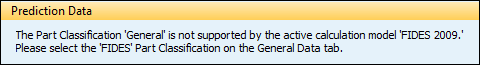
In the Prediction Parts or General Data pane for each part, you must change the selection for Part classification from General to FIDES. Additionally, you must select a part category and subcategory supported by the FIDES model and then complete its required parameters in the Prediction Data pane. If you do not do take these steps prior to running prediction calculations, text for all parts with inappropriate classifications is shown in the color specified for unsupported parts. For more information, see Unsupported Parts.
Because changing the part classification affects the categories and subcategories that are available for selection, when you are using a model that cannot be mixed with another model, select it for the top-most assembly before inserting any parts. You cannot mix a FIDES, IEC TR 62380, or RDF 2000 model with any other model.