Predecessor Data
The Predecessor pane is shown only when the 217Plus or PRISM model is selected for the assembly. For predecessor analysis, you supply data in two different System files, which must both be in the same Project. In the System file with the predecessor assembly, you complete the last two fields and run prediction calculations. In the System file with the new assembly, you use the browse button for the first field to open a window in which to make file, configuration, and assembly selections for the predecessor assembly. Based on your selections, failure data for the predecessor assembly in shown in the three display-only fields.
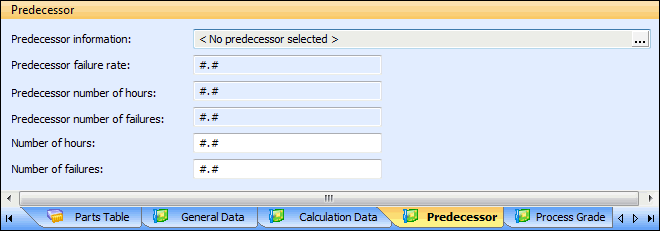
The following table describes the data fields that appear in the Predecessor pane for an assembly.
Field | Description | ||
|---|---|---|---|
Predecessor information | Provides for making System file, configuration, and assembly selections that identify the predecessor assembly. When you click this field’s browse button, a window opens for making the necessary selections. For more information, see Predecessor Assembly Selection Window.
| ||
Predecessor failure rate | The predicted failure rate for the predecessor assembly. | ||
Predecessor number of hours | The number of hours that the predecessor assembly operated in the field. | ||
Predecessor number of failures | The number of failures observed for the predecessor assembly during the operating time specified above. | ||
| |||
Number of hours | The number of hours that the predecessor assembly operated in the field. | ||
Number of failures | The number of failures observed for the predecessor assembly during the operating time specified above. | ||