Inserting a 217Plus or PRISM Part
When the 217Plus or PRISM model is licensed, you use the View 217Plus Component List or View PRISM Component List command to insert a 217Plus or PRISM part in the Parts Table. Using this command ensures that the selected 217Plus or PRISM category/subcategory/part type combination is mapped to the appropriate General category/subcategory combination.
• You use the View 217Plus Component List command when the 217Plus model is selected.
• You use the View PRISM Component List command when the PRISM model is selected.
The mapping of 217Plus or PRISM part combinations to General part combinations in no way affects prediction calculations. In the Parts Table, Category and Subcategory store the General category and subcategory. In the General Data pane for the part, Description stores the 217Plus or PRISM category/subcategory/part type in a concatenated form. Semicolons (;) separate the 217Plus or PRISM category, subcategory, and part type. To insert Description in the Parts Table, you can use the Format Builder. For more information, see Using the Format Builder to Modify an Enabled Table.
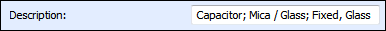
To insert a 217Plus or PRISM part using the component list, do the following:
1. In the System Tree Items table, select the assembly.
2. Click the Parts Table to make it active.
3. Select > or > , depending on the type of part to insert. If the desired command is unavailable, either you do not have that model licensed or the Parts Table is not active.
The View Component List window for that model appears. The defaults are the first items in the choice lists.
4. Complete the View Component List window.
◦ For 217Plus option descriptions, see View 217Plus Component List Window.
◦ For PRISM option descriptions, see View PRISM Component List Window.
5. Click Insert to insert the part shown in the View Component List window in the Parts Table. The data for this part is retrieved and shown in part-related panes.
6. For the part inserted in the System file, enter data in the Parts Table as well as on each Prediction Parts form. If 217Plus or PRISM is not already selected as the model for this part’s parent assembly, select if it for the part. For more information, see: