Equivalent Time
Each system tree item can be assigned a duty cycle. If a value is entered for Duty Cycle, equivalent time is calculated. Equivalent time is the percentage of time that the item operates. The default for Duty Cycle is 100. You can enter any value between 0 and 100. Equivalent time is used in MTBF and failure rate calculations.
The value that you enter for duty cycle trickles down to lower-level items. If a child item is assigned its own duty cycle, then this value overrides the value that is inherited from the parent item. The equivalent times for system tree items is obtained by multiplying the duty cycle assigned to an item by the sum of the operating times for the various system tree configurations in which it is found.
For example, assume that the duty cycle for an aircraft is 75%, and the duty cycle for a child item, such as a gear assembly, is 10%. It the total operating time is 100 hours, this means that the aircraft operated for 75 hours, and the landing gear operated for 10 hours.
Because an item can be used in multiple system tree configurations in multiple System Trees, the equation for calculating equivalent time takes into consideration the quantity of the selected item. The equation for calculating the equivalent time for a system tree item is:
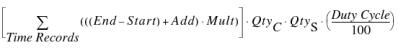
Where:
End= Operating Time End Date + End Time
Start= Operating Time Start Date + Start Time
Add= Operating Time Additive Time Adjustment
Mult= Operating Time Multiplicative Time Adjustment
QtyC= Configuration Quantity
QtyS= System Tree Item Quantity
Duty Cycle= System Tree Item Duty Cycle
Equivalent times are computed at the time FRACAS results are calculated to ensure that the current operating time records and duty cycle values are taken into account.