Modes Pane
The Modes pane displays failure modes inserted for the part selected in the Part Definition pane. It also provides for inserting additional failures modes for this part. The following table describes the options in this pane.
|
Option
|
Description
|
|---|---|
|
Total mode percentage
|
The total percentage of time that the modes inserted for the part are responsible for the failure of this part. This field is display-only. The value shown is a sum of the mode percentage values for all modes inserted for the part type. While the sum should be equal to 100, this is not enforced. If the sum is less than or greater than 100, a red warning message is shown, indicating this. . 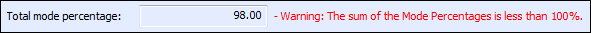  |
|
Modes
The following are columns shown in the Modes table.
|
|
|
Failure Mode
|
The unique name assigned to the mode. This field cannot be left blank.
|
|
Failure Mode Code
|
The unique code assigned to the mode. For more information, see Codes.
|
|
Mode Percentage
|
The amount of time that the mode is responsible for the failure when the part fails. The range is from 0 to 100. When a mode is inserted, if the total mode percentage value is less than 100, the default is the value that makes the sum equal to 100:
(100−[Sum of all current mode percentages])
Thus, when the first mode is inserted, the default is 100. If you change the mode percentage for the first mode to 60, when you insert a second mode, the default value for its mode percentage is 40(100−60).
|
When the row selected in the Part Definition pane is for the part subcategory, clicking < Click here to insert a new record > in the last row in the Modes table inserts a mode. For more information, see Inserting Failure Modes for a Part.
When the row selected in the Part Definition pane is not for the part subcategory, the last row in the Modes table displays the following message:
Insert or select a Part Subcategory to enable the Modes table.
You can insert any number of modes in the Modes table. Duplicate modes are not permitted. If during the insertion of a component FMEA, you indicated that modes are to be inserted for parts, the modes that you insert in FMEA Modes Library files are copied into the FMEA Worksheet table.