Mode Operating Time
As described in Mode Criticality, the operating time for the mode is used in the calculation of mode criticality. If Percent of Mission Phase is blank in the Project’s Mission Profile file, a value of 100% is assumed. For more information, see Mission Profile Files.
Exposure Percentage is a FMEA field in which you enter data at the mode level. The mode operating time is also stored at the mode level. The equation for calculating mode operating time is:
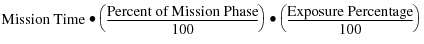
The mission time is the total mission time from the Mission Profile file. The percent of mission phase is the percent from the Mission Profile file, using the following rules:
• When no mission phase is selected for the mode (blank), it continues as if All Phases is selected.
• When Ignore Phases is selected, 100% is used for all modes, regardless of their specified mission phase.
• When All Phases is selected:
◦ If the specified mission phase for the mode is All Phases, 100% is used.
◦ If the specified mission phase for the mode is a valid phase from the Mission Profile file, the percent for this phase in the Mission Profile file is used.
◦ If the specified mission phase for the mode does not match any valid phase in the Mission Profile file, 0% is used.
• When a particular phase (and not All Phases) is selected:
◦ If the mission phase of the mode does not match the calculation phase, 0% is used.
◦ If the mission phase of the model matches the calculation phase, the percent for this phase in the Mission Profile file is used.