File Open State
The file open state is the final state of the Project Navigator. To move the Project Navigator to this state, you typically open a file by clicking its entry in the Projects pane. However, to open a Graph Template, Import/Export Template, Report Binder, or Report Design file, you must right-click the entry and select Edit File. For more information, see Opening a File from the Project Navigator.
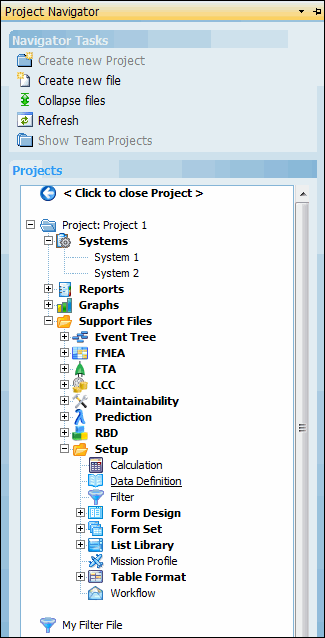
Any time that a file is open, the Project Navigator expands the heading for this file type in the Projects pane so that you can see all files of this type. If files of this type are normally hidden, the Project Navigator displays the open file in the Projects pane.
To close a file from the Project Navigator, you click the < Click to close Project > command in the Navigator Tasks pane. Once you close all files, the Project Navigator returns to the Project/System selection state, where you can choose to a open a different Project or System file. For more information, see Project/System Selection State.