Options for Multiple ALT Plots
As indicated in ALT Plot Options, the selection for Number of plots controls the other options shown in the ALT Plot Options pane. The following table describes the options that appear when Multiple is selected. For descriptions of the options that appear when Single is selected, see Options for a Single ALT Plot.
|
Option
|
Description
|
||
|---|---|---|---|
|
Number of plots
|
Indicates whether to generate one plot or multiple plots. This topic assumes that Multiple is selected.
|
||
|
Vary plots by
|
The way by which multiple plots are to differ. Choices are Distribution, Plot Type, and Stress Model.
• When Distribution is selected (default), Plot type is made available and Distribution is shown at the bottom of the pane. For Plot type, you select the plot to generate for multiple distributions. For Distribution, you select the distributions to plot.
• When Plot Type is selected, Plot type is shown at the bottom of the pane. For it, you select the plots to display.
• When Stress Model is selected, Plot type is made available and Stress model is shown at the bottom of the pane. For Plot type, you select the plot to generate for multiple life stress models. For Stress model, you select the models to plot.
|
||
|
Plot type
|
The type of plot to generate. As indicated above, this option is available when either Distribution or Stress Model is selected for Vary plots by. If Plot Type is selected, this option is unavailable.
|
||
|
Confidence type
|
The type of bounds to display on the plot. This option is available only when supported by the selected plot type. It is always available when Plot Type is selected for Vary plots by. Choices are: None, Lower Confidence, Double Confidence, Upper Confidence, Upper and Lower. For more information, see Confidence Types. When None is selected (default), no confidence bounds are used. When any other choice is selected, % becomes available so that you can enter a percentage value.
|
||
|
%
|
The percentage value to use for confidence bounds. This option is unavailable when None is selected as the confidence type. The default is 90.
|
||
|
Stress column
|
The stress column to plot. This option is available only for certain types of plots. It is always available when Plot Type is selected for Vary plots by.
|
||
|
Plot usage stress
|
Indicates whether to plot the usage stress level for the selected stress column. When this checkbox is not applicable, it is not shown. This checkbox is always shown for probability plots. It is also shown when Plot Type is selected for Vary plots by.
|
||
 |
This button is shown unless a 3D plot is selected. When it is clicked, the Stress Model window opens so that you can supply stress data. For more information, see Stress Model Window.
|
||
 |
This button is shown only when one of the following plot types is selected: Probability, Standardized Residuals Plot, Cox-Snell Residuals, or Standard vs Fitted Value. When it is clicked, the Stress Level Selection window opens so that you can select the stress levels to plot. For more information, see Specifying the Stress Levels to Plot.
|
||
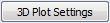 |
This button is shown only when a 3D plot is selected. When it is clicked, the 3D Plot Options window opens so that you can supply additional data for the axes. For more information, see Specifying Options for 3D Plots.
|
||
|
Distribution
|
When plots are to vary by distribution, checkboxes are present for all three distributions supported by this module. You select the checkboxes for the distributions to plot. This option is shown only when Distribution is selected for Vary plots by. 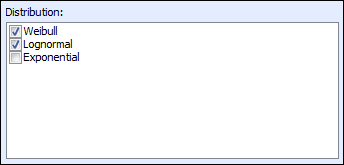 |
||
|
Plot type
|
When plots are to vary by plot type, checkboxes are available for all plots supported for the active data set. You select the checkboxes for the types to plot. This option is shown only when Plot Type is selected for Vary plots by. Certain plot types, such as 3D plots, are not available. For descriptions of all plot types, see Plot Types.  |
||
|
Stress models
|
When plots are to vary by life stress models, checkboxes are available for all stress models supported for the active data set. You select the checkboxes for the models to plot. This option is shown only when Stress Model is selected for Vary plots by. Only models that are allowed for the current stress type and number of active stress columns are available. For descriptions of all models, see Life Stress Models.
|
Once the data set is calculated, the ALT Plot pane displays the generated plots. For more information, see ALT Plots.