Summary Calculations for a Weibull Reliability Growth Data Set
When a Weibull reliability growth data set selected in the LDA Navigator, you can use the Summary Calculator to run various reliability calculations.
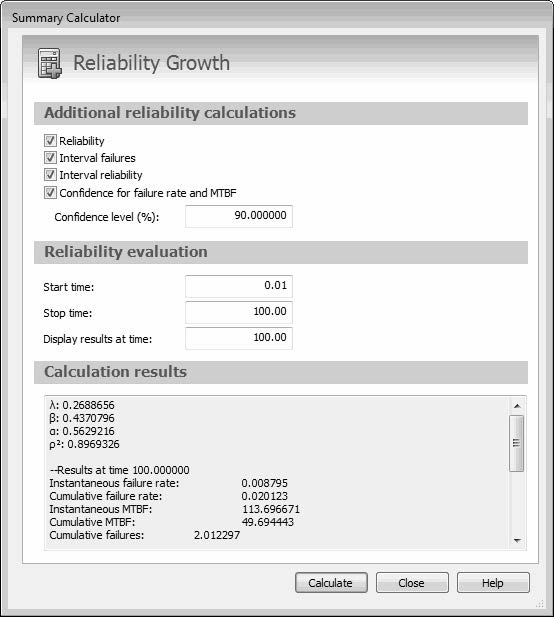
The following table describes all calculations and parameters available in the Summary Calculator for a reliability growth data set. For more information about confidence types and bounds, see Confidence Types.
Parameter | Description |
|---|---|
Additional reliability calculations | |
Reliability | Indicates whether to calculate reliability. The failure rate of the product or system is considered to be constant from the entered start time through the ended end time. When selected, reliability is calculated. |
Interval failures | Indicates whether to calculate the expected number of failures in an interval. When selected, interval failures are calculated. |
Interval reliability | Indicates whether to calculate the reliability for an interval. When selected, interval reliability is calculated. |
Confidence for failure rate and MTBF | Indicates whether to calculate confidence bounds for the failure rate and MTBF (mean time between failures). When selected (default), Confidence level (%) becomes available |
Confidence level (%) | The percentage value to use to calculate confidence bounds. The default is 90. If Confidence for failure rate and MTBF is cleared, this parameter is unavailable. |
Reliability evaluation | |
Start time | The starting time in hours for calculations. Start and stop times specify the time range for which to calculate results. This range of time is intended to present the period of time that the product or system is operating. The default is 0.01. |
Stop time | The end time in hours for the calculations. The default is 100. |
Display results at time | The time at which to calculate results. This value is used to extrapolate data along the reliability growth curve. The default is 100. |
Calculation results Once you click Calculate and calculations run successfully, results based on the above parameters are shown in this area. | |