Series Colors Page
In the Plot Properties window, the Series Colors page provides color settings for the different data series that may be plotted.
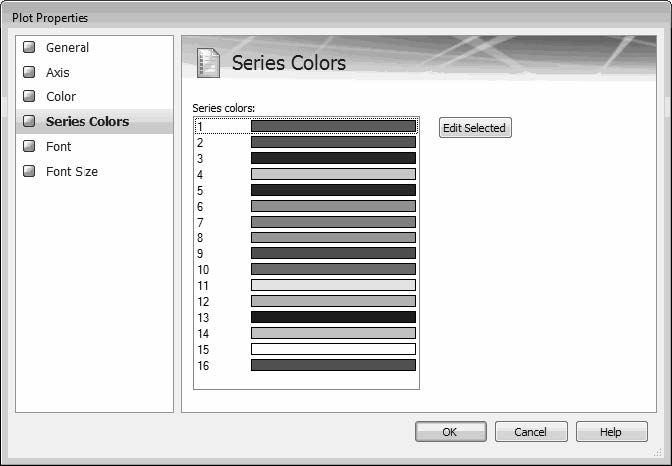
The following table describes the properties on the Series Colors page.
Property | Description |
|---|---|
Series colors | A list of colors in the order in which they are assigned to the data series in the plot. Double-clicking on any row displays the color control so that you can change the color. For more information, see Using the Color Control. |
 | When clicked, the Colors window opens so that you can change the color assigned to the currently selected data series. For more information, see Colors Window. |