Using the Color Control
The color control is used by many different fields. When you click the drop-down list control for a color selection field, the color control appears. To select a color, you click it.
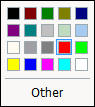
When you use the color control to modify the color for a user option, a Default option is present. If you have chosen some other color for a user option, you can click Default to return to the specified default color. For more information, see User Options.
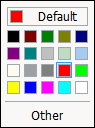
If the color control does not contain the color you want to use, click Other to open the Colors window. For more information, see Colors Window.