Turning On and Off a Block
In a block diagram, or a phase diagram, you can turn off any block. When a block is turned off, it is ignored when RBD calculations are run. This basically treats the block as a connector, which has no calculation properties. When a block is turned off, you can still move, copy, or delete it. You can also modify its properties.
|
|
Turning the block off does not yield the same results as deleting the block. As long as it remains in the diagram, it is treated as a connector.
|
1. In the RBD Table, select the diagram.
2. In the diagram, do one of the following to turn off the block:
◦ Select the block and then select > .
◦ Right-click the block and select Turn Block Off.
In the RBD Diagram pane, the block is replaced with the symbol shown below to indicate that this block is ignored when RBD calculations run.
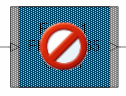
When you select a block that is turned off, the Turn Block Off command is replaced by the Turn Block On command, which you can then select to turn the block back on.