Thermal Resistance for Siemens Resistors
The Thermal Resistance button is shown in the Prediction Data pane for a resistor circuit when the Siemens SN 29500 v1 model is selected. When this button is shown, a thermal resistance must be specified for the resistor. The preferred method for evaluating its thermal resistance is to enter the thermal resistance value specified or published by the manufacturer for Thermal Resistance, which appears on the lower left side of the Prediction Data pane. However, this value is not always available. In this case, you click Thermal Resistance to open the Calculate Thermal Resistance window. In it, you enter the parameter values to use to compute the thermal resistance for the resistor.
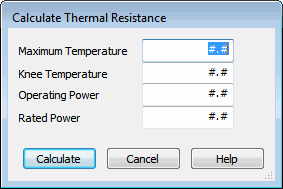
The following table describes the parameters that appear in the Calculate Thermal Resistance window for a Siemens resistor.
Parameter | Data Type | Description |
|---|---|---|
Maximum Temperature | Real (Degrees C) | The temperature at which the stress ratio is 0. |
Knee Temperature | Real (Degrees C) | The temperature at which derating begins. |
Operating Power | Real (Watts) | The power dissipation of the device in watts, which is normally available in the manufacturer's databook. Be sure to use the actual rated (rather than maximum rated) power dissipation. |
Rated Power | Real (Watts) | The rated power of the device. |
After you specify values for these parameters and click Calculate, the thermal resistance of the resistor is computed. Thermal Resistance, which appears on the lower right side in the Prediction Data pane, shows the result.