Thermal Resistance for a FIDES Semiconductor
When a FIDES model for parts stress analysis is selected for the top-most assembly, a button for calculating thermal resistance appears in the Prediction Data pane for a discrete semiconductor. When you click Thermal Resistance, the Calculate Thermal Resistance window for this FIDES part opens.
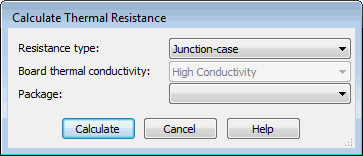
The following table describes the parameters that appear in this window for a FIDES semiconductor.
Parameter | Data Type | Description |
|---|---|---|
Resistance type | Pre-defined List | Indicates whether resistance is based on case temperature or ambient temperature. |
Board thermal conductivity | Pre-defined List | Indicates whether the conductivity of the board is high or low. This field is available only when resistance is based on ambient temperature. |
Package | Pre-defined List | The type of package for the integrated circuit. Dozens of choices are available. |
After you specify values for these parameters and click Calculate, the thermal resistance of the FIDES semiconductor is computed. Thermal Resistance, which appears on the lower right side in the Prediction Data pane, shows the result.