FIDES Mission Profile Pane
The FIDES Mission Profile panes lists the profiles inserted in the FIDES Mission Profile file. The following table provides column descriptions.
|
Column
|
Description
|
|---|---|
|
Profile
|
The unique name for the FIDES mission profile. This field cannot be left blank. A text string must be entered in this field. A newly created FIDES Mission Profile file contains a default profile named Continuous Operation. This is because a mission time is required for various prediction calculations. When you select a FIDES model for Calculation model in the Calculation Data pane for the top-most assembly, for FIDES Mission Profile, which appears beneath it, you select the mission phase for which to run calculations.
|
|
Total Time
|
The sum of all times in the Calendar Time (hours) column for phases inserted in the FIDES Mission Profile Phases pane. This value indicates the total amount of time in hours that the system operates to complete the entire mission. This field is display-only. If the total time for the does not add up to 8760 hours, which is the number of hours in one year, a warning icon is shown to the right of this field. 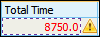 When you place the mouse cursor over the warning icon, a tooltip appears, indicating that the total is more or less than 8760. 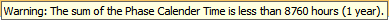 |
|
Remarks
|
Any notes or comments about the profile.
|
Clicking < Click here to insert a new record > in the last table row inserts a profile. You must always have at least one profile in the FIDES Mission Profile pane. For more information, see to Inserting a Mission Profile.