Changing the Contribution Percentage for FIDES Sections
When a FIDES model is selected for the top-most assembly, a Prediction FIDES Process Grade file is used to adjust the base failure rates calculated by this model so that process-related failure causes are taken into account. As described in Prediction FIDES Process Grade Files, each section in this file is assigned a scale factor or percentage value to indicate its contribution in the calculation of a Pi Process value. When a FIDES Process Grade file is open, you can use the Phase Contributions command to change the scale factors assigned to sections. You can report on phase contribution data as well as import and export it.
1. If the Prediction FIDES Process Grade file is not open, then open it.
2. From its menu, select > . The FIDES Process Grade Phase Contributions window opens. The figures below show the default percentages for the FIDES 2009 models and the FIDES 2004 model. The primary difference is that Equipment integration is unavailable for the FIDES 2004 model because it does not support this section.
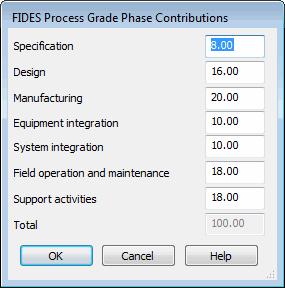
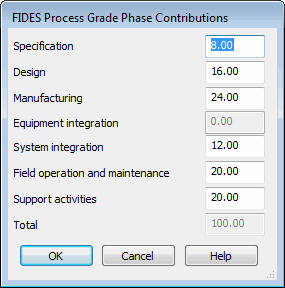
3. In the fields for each section, specify the percentage value to use. The total for these values must be equal to 100.
4. Click OK.
If the total is equal to 100, any changes are saved, and this window closes. If the total is not equal to 100, a window opens, indicating that this must be the case. Clicking OK to acknowledge this message returns you to the FIDES Process Grade Phase Contributions window so that you can make changes. To close this window without saving changes, you click Cancel.