Buttons in the Prediction Data Pane
The Prediction Data pane displays buttons for viewing or supplying supplementary model information. Button availability depends on the selected model, category, and subcategory for the part. The following table describes all of buttons that can appear in the Prediction Data pane and provides references to additional information.
|
Button
|
Description
|
Reference
|
|---|---|---|
 |
Opens the Pi Factors window, which provides the Pi (Π) factors for the part’s failure rate calculation. The Pi factors for a part vary from one model to another.
|
|
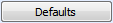 |
Turns on and off the default values for parameters that are left blank or appear as #.# signs (for numeric fields). When default values turned on, they appear in bold type. Unless you can define custom default values in the Project’s Prediction Defaults files, built-in default values are used for calculations when values are not entered in the Prediction Data pane.
|
|
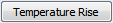 |
Opens the Temperature Rise Calculation window so that you can enter values for the parameters that the PRISM or 217Plus model requires for calculating the junction temperature rise. This button is shown when the part is an integrated circuit, semiconductor, or resistor and the selected model is PRISM or 217Plus.
|
|
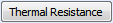 |
Opens the Calculate Thermal Resistance window so that you can enter values for the parameters required for calculating thermal resistance. This button is shown in the following situations:
• When the part is an integrated circuit and the selected model is one of the following: any MIL-HDBK-217 or 299 Parts Stress model, any FIDES model, or the HRD5, IEC TR 62380, or RDF 2000 model.
• When the part is a resistor and the selected model is Siemens SN 29500 v1.
• When the part is a semiconductor and the selected model is any FIDES model.
|
|
 |
Opens the Arrhenius Calculation Factors window so that you can calculate the failure rate, activation energy, K factor, or temperature for the Arrhenius equation given the known values for three of these four factors. This button is shown only for a user-defined part. It is available when Arrhenius is selected for Failure Method in the Prediction Data pane for the user-defined part.
|