Status Bar
The status bar appears in the lower frame of the Windchill Risk and Reliability window. It displays status messages as various data operations are performed. Additionally, if the Prediction module is in use, the status bar displays the calculation model for the active assembly or part in the System Tree Items table and the failure rate multiplier specified in the System file properties.
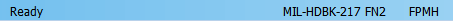
Information about selecting a prediction calculation model and specifying failure rate units follows.
• The model for the top-most assembly, which represents the system, is selected in its General Data pane. Any override model for a lower-level assembly is selected in its General Data pane. Any override model for a part is selected in its Calculation Data pane. For more information, see Prediction Panes.
• In the System file properties, > specifies the units for failure rates. For more information, see General System File Properties.
You can show or hide the status bar. For more information, see Showing and Hiding the Status Bar.