Math Functions
In the Calculation Editor pane, you can do one of the following to display a list of math functions that you can insert in the equation:
• Click Math Functions.
• Right-click in the field where you enter the equation and select Insert Math Function.
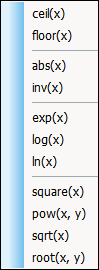
In the calculation, any math field function that you insert appears in red. You must insert the data field on which to perform the math function within the parentheses. After you place the mouse cursor within the parenthesis, you can use the Insert Field window to insert the appropriate data field. For more information, see Data Fields.
Two examples of using math functions follow:
• If abs(-4) is inserted in the equation, the absolute value of -4 is calculated, which is 4.
• If pow(5,3) is inserted in the equation, 53 is computed, which is 125.
Additional information about math functions appears in the following topics: