Docking a Floating Auto-Hide Window
If you place an auto-hide window in the floating mode as described in Floating an Auto-Hide Window, you can attach or dock it to the border of the Windchill Risk and Reliability window once again.
1. Right-click in the title bar of the window to display the configuration commands on the shortcut menu.
A checkmark appears to the left of the Floating command to indicate it is in the floating mode.
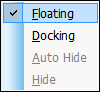
2. Select Docking to dock the window back it its original location.
3. To move this window to some other border of the Windchill Risk and Reliability window, press and hold down Ctrl while you click and drag the window to the desired location.
4. To place this window in auto-hide mode, right-click in its title bar and select Auto-Hide. The auto-hide pushpin button is shown to indicate that the window in operating in auto-hide mode.