Criteria Selection Control
You use the criteria selection control in the filter bar to either type or select from a list of filter criteria. When (not filtered) is selected as the condition, typing a value sets the condition to is equal to. If the value is not completely visible in the criteria selection control, placing the mouse cursor over it displays the entire value.
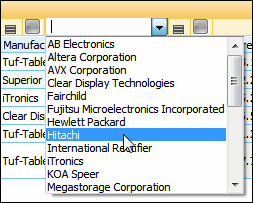
In the Enterprise Edition, if your database is Oracle, the text that you type in the criteria selection control is case-sensitive. Case-sensitivity is not imposed on this control by Windchill Risk and Reliability but rather by Oracle. If your database is Microsoft SQL, the text that you type in this control is not case-sensitive.