Configuring Identifiers for Table Records or Diagram Objects
You can configure the identifiers for table records or diagram objects in the System file properties. For more information, see File Properties (System File).
1. Display the properties for the System file. For more information, see:
2. Under Identifiers, click in the Setting column for the identifier to configure. A browse button becomes available.
3. Click the browse button. A window opens for configuring the identifier.
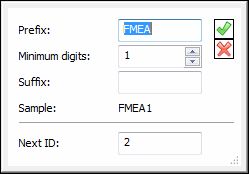
4. Specify the configuration. For more information, see Identifier Configuration Properties.
5. To save your changes and close the window, click the green checkmark. Or, to close the window without saving your changes, click the red x.