Alert Time Interval Types
The Time Interval column in the Alerts pane indicates information about when alerts are to run. The following table describes the different types of time intervals that are available and gives examples of the descriptions that appear in this column for the interval settings that are shown. To display interval settings, you click on Time Interval and then click the schedule control that becomes available. For more information, see Specifying the Time Interval for the Alert.
|
Type
|
Description
|
Example
|
|---|---|---|
|
Once
|
Alert runs only one time. Once the alert is processed, it is not rescheduled.
|
 |
|
Hourly
|
Alert runs once every hour or set number of hours when the specified minutes past the hour is reached. For example, you can schedule it to run every hour on the hour as shown. Or, you might want to run it every 3 hours at 15 minutes past the hour.
|
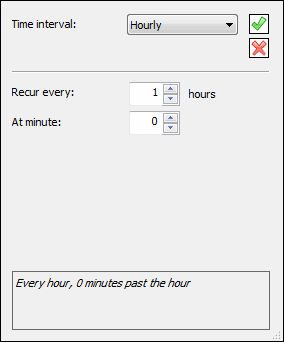 |
|
Daily
|
Alert runs once per day or every set number of days at the specified time. For example, you can schedule it to run every day as shown or every three days. Or, you might want to run it every weekday (Monday through Friday).
|
 |
|
Weekly
|
Alert runs one or more times per week or every set number of weeks. For example, you can schedule it to run every week as shown or have it run every two weeks. To indicate the days on which the alert is to run in a given week, you selecting their checkboxes. For example, you can schedule the alert to run every week on only Monday and Friday as shown.
|
 |
|
Monthly
|
Alert runs once per month or once every set number of months. Once the alert is processed, it is rescheduled. Monthly alerts can be scheduled to run on a given day each month. Or, you can specify a day every specified number of months. For example, you can schedule it for day 20 of every month as shown. Or, you can specify that it be run the second Tuesday of every third month. If the criteria cannot be met, the alert runs on the last day of that month. This situation can occur when the day is set to 29, 30, or 31 for a month that does not have that many days.
|
 |
|
Yearly
|
Alert runs only once per year. Once the alert is processed, it is rescheduled. Yearly alerts can be scheduled to run on a given month and day. Or, you can specify the week, day, and day, and month. For example, you can schedule it for December 31 as shown. Or, you can specify that it be run the second Tuesday of December. If the criteria cannot be met, the alert runs on the last day of that month. This situation can occur when the day is set to 29, 30, or 31 for a month that does not have that many days.
|
 |