ALT Parameters Pane for an ALT Data Set
When an ALT data set is selected in the LDA Navigator, you supply the basic parameters required for this type of analysis in the ALT Parameters pane. The following table describes all parameters that can appear in this pane for an ALT data set.
|
Parameter
|
Description
|
||
|---|---|---|---|
|
Data type
|
The type of data to analyze. Choices are Exact Times and Interval. The default is Exact Times. The selection for this parameter and for Suspensions and Grouped affect the table columns shown in the ALT Data Points pane. For more information, see ALT Data Points Pane for an ALT Data Set.
|
||
|
Suspensions
|
Indicates whether the data set contains only failures or both failures and suspensions. When this checkbox is cleared (default), only failures are included. When it is selected, both failures and suspensions are included. Suspensions, which can also be present in Weibull data sets, are described in Suspensions.
|
||
|
Grouped
|
Indicates whether the data is grouped. When this checkbox is cleared (default), the data is not grouped, which means that each data point refers to a single failure or suspension. When this checkbox is selected, the data is grouped, which means that you can enter the number of failed units and/or suspended units for each data point.
|
||
|
Distribution
|
The distribution to use to model failure times. Choices are Weibull, Lognormal, and Exponential. The default is Weibull. For more information, see Failure and Repair Distributions. With ALT data sets, and also with Weibull parametric life and warranty data sets, you can perform best fit distribution analysis to determine which distribution best fits your data points. For more information, see Best Fit Distribution Analysis.
|
||
|
|||
|
Stress
|
Specifies whether the stress applied to accelerate component aging is constant or time-varying.
|
||
|
Life stress model
|
The model to use to extrapolate the data in the data set to predict product reliability at normal stress levels.
|
||
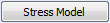 |
When clicked, the Stress Model window opens so that you can view and modify the stress data for the data set. For more information, see Stress Model Window.
|
||
|
Calculation results
The parameters that can be calculated or specified for each model/distribution combination differ. Calculated results appear in this area once the data set is calculated. To use a specific value for a parameter, you select its Fixed? checkbox and then enter the value. For more information, see Fixed Parameter Values. Calculated results also appear in the ALT Results pane. For more information, see ALT Results Pane for an ALT Data Set.
|
|||