使用案例:將所有工廠、工廠屬性值、部門與部門屬性值複製到下游分割組件
下列使用案例可讓您深入瞭解 BOM 轉換器下游檢視中提供的  「新建分割組件」動作的運作方式。配置使用案例中提到的內容,並將其新增至位於 Windchill/codebase/com/ptc/windchill/mpml/xconfs 的 mpmlink.properties.xconf 檔案中。利用這些內容,您可以定義在建立下游分割組件後要複製的實體,包括全部或特定實體。
「新建分割組件」動作的運作方式。配置使用案例中提到的內容,並將其新增至位於 Windchill/codebase/com/ptc/windchill/mpml/xconfs 的 mpmlink.properties.xconf 檔案中。利用這些內容,您可以定義在建立下游分割組件後要複製的實體,包括全部或特定實體。
 「新建分割組件」動作的運作方式。配置使用案例中提到的內容,並將其新增至位於 Windchill/codebase/com/ptc/windchill/mpml/xconfs 的 mpmlink.properties.xconf 檔案中。利用這些內容,您可以定義在建立下游分割組件後要複製的實體,包括全部或特定實體。
「新建分割組件」動作的運作方式。配置使用案例中提到的內容,並將其新增至位於 Windchill/codebase/com/ptc/windchill/mpml/xconfs 的 mpmlink.properties.xconf 檔案中。利用這些內容,您可以定義在建立下游分割組件後要複製的實體,包括全部或特定實體。請考慮這樣一種情境:即 BOM 轉換器中存在以下結構:
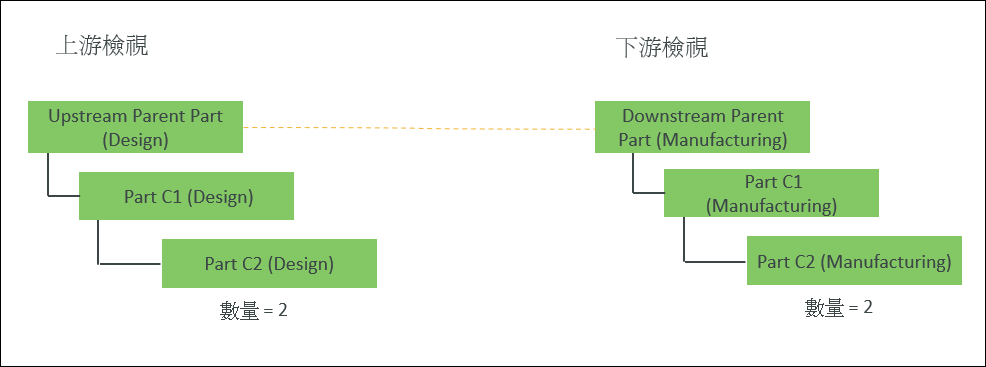
• Upstream Parent Part (Design) 與 Downstream Parent Part (Manufacturing) 之間存在對等連結。
• Part C2 (Manufacturing) 是 Part C1 (Manufacturing) 的子零件。
Part C2 (Manufacturing) 的數量為 2。
1. 將下列實體與 Part C1 (Manufacturing) 相關聯。
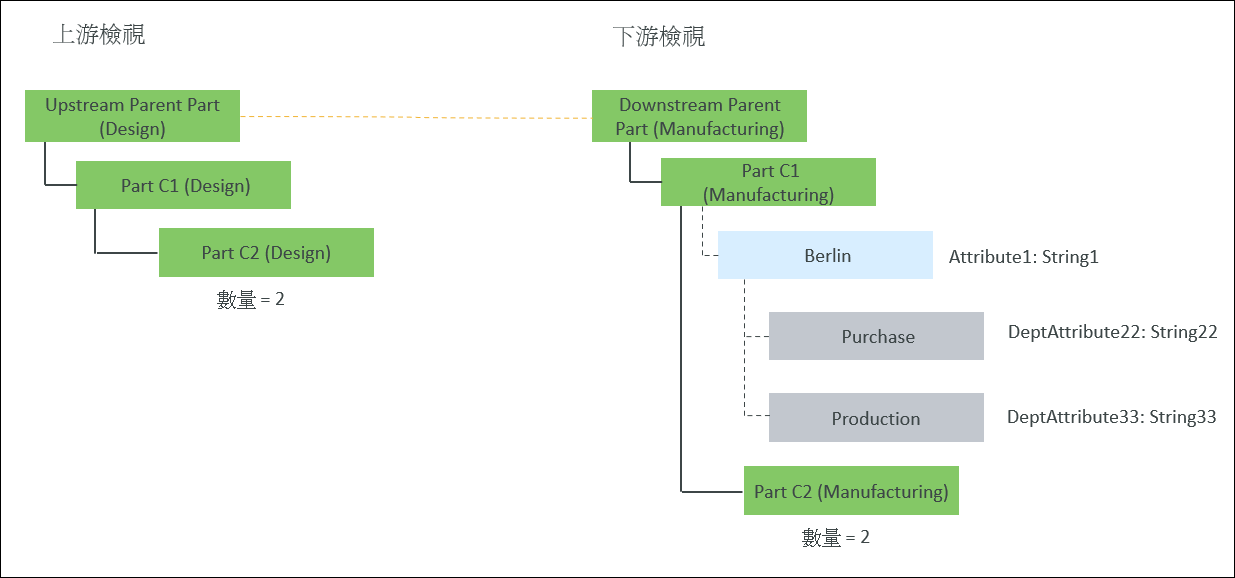
◦ Part C1 (Manufacturing) 具有指派給它的工廠 Berlin。
◦ Part C1 (Manufacturing) 已獲指派 Purchase 與 Production 部門。
◦ 已將值為 String1 的工廠屬性 Attribute1 指派給工廠 Berlin。
◦ 已將值為 String22 的部門屬性 DeptAttribute22 指派給 Purchase 部門。
◦ 已將值為 String33 的部門屬性 DeptAttribute33 指派給 Production 部門。
2. 存取位於 Windchill/codebase/com/ptc/windchill/mpml/xconfs 中的 associativity.properties.xconf 檔案。
3. 設定下列組態:
◦ <Property name="com.ptc.windchill.mpml.copyOver.CopyOverPlantAndDepartmentData" default="true"/>
此內容可讓您複製工廠、工廠屬性、部門及部門屬性。如果將此內容設定為 false,即使您新增了與複製特定工廠、工廠屬性、部門及部門屬性相關的其他內容,亦不會複製工廠、工廠屬性、部門及部門屬性。 |
◦ 找到下列內容:
<Property name="com.ptc.windchill.mpml.copyOver.mapsb.split.create.com.ptc.windchill.enterprise.data.EnterpriseData.com.ptc.windchill.enterprise.data.enterpriseData.PlantSpecificEnterpriseData" multivalued="," default=""/>。在此內容下新增下列內容:
<AddToProperty name="com.ptc.windchill.mpml.copyOver.mapsb.split.create.com.ptc.windchill.enterprise.data.EnterpriseData.com.ptc.windchill.enterprise.data.enterpriseData.PlantSpecificEnterpriseData" value="IdentityAttributes::view=Berlin@CopyAttributes::"/>
此內容可確保複製 Berlin 工廠及 Berlin 工廠之所有工廠屬性的值。IdentityAttributes::view=Berlin@CopyAttributes:: 一詞可確保這一點。 |
◦ 下列內容是複製部門實體所必需。找到下列內容:
<Property name="com.ptc.windchill.mpml.copyOver.mapsb.split.create.com.ptc.windchill.enterprise.data.PlantFunctionalData" multivalued="," default=""/>。在此內容下新增下列內容:
<AddToProperty name="com.ptc.windchill.mpml.copyOver.mapsb.split.create.com.ptc.windchill.enterprise.data.PlantFunctionalData" value="IdentityAttributes::view=Berlin@CopyAttributes::"/>
此內容可確保複製 Berlin 工廠下的所有部門與部門屬性。內容名稱中的 PlantFunctionalData 一詞可確保複製與部門相關的所有實體。 com.ptc.windchill.enterprise.data.PlantFunctionalData 是部門資料的內部名稱。由於已指定主要父類型 (即 PlantFunctionalData),因此會複製其下的所有可變類型,即 Purchase 與 Production。 |
4. 在下游檢視選取 Part C1 (Manufacturing)。
5. 在下游檢視中,選取 > 。「新建分割組件」對話方塊開啟。
6. 在「組裝位置」步驟,建立兩個分割組件:Split Assembly 1 與 Split Assembly 2。
7. 在「設定參數」步驟,針對 Part C2 (Manufacturing),於 Split Assembly 1 與 Split Assembly 2 欄中將數量指派為 1。
如需詳細資訊,請參閱利用下游檢視中的組件在下游檢視中建立多個分割組件。
8. 按一下「完成」。下列結構會顯示在 BOM 轉換器中:
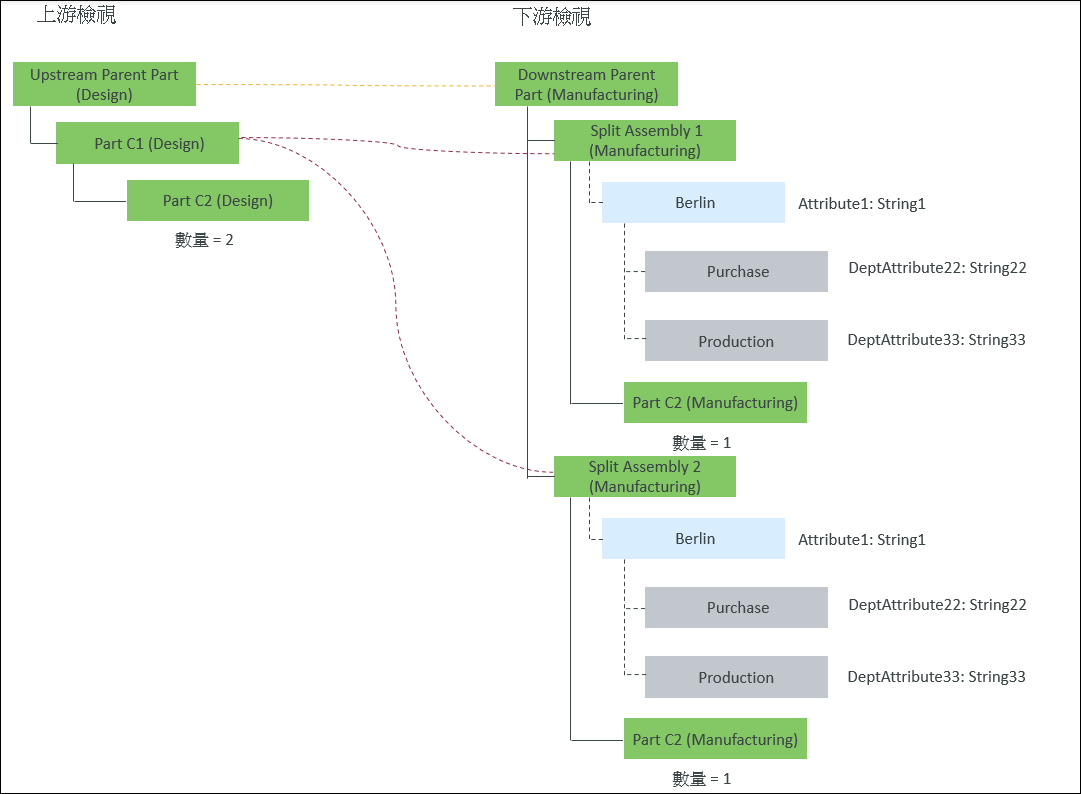
如此即已在 Part C1 (Design) 與 Split Assembly 1(Manufacturing) 之間建立分割類型的對等連結。
如此即已在 Part C1 (Design) 與 Split Assembly 2(Manufacturing) 之間建立分割類型的對等連結。
 「新建/新增」
「新建/新增」