使用案例 7:透過根據零件使用關係屬性略過零件來產生下游結構
請考慮這樣一種情境:即 BOM 轉換器中存在以下結構:
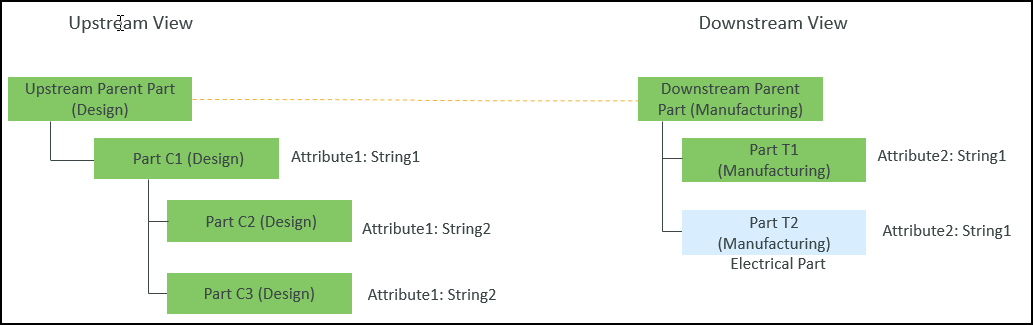
• Upstream Parent Part (Design) 與 Downstream Parent Part (Manufacturing) 之間存在對等連結。
• 結構中除 Part T2 (Manufacturing) 以外的所有零件的零件類型均為 wt.part.WTPart。
• Part T2 (Manufacturing) 的零件類型為 ElectricalPart。
1. 存取位於 Windchill/codebase/com/ptc/core/foundation/associativity 中的 associativity.properties.xconf 檔案。
2. 新增下列重新建構規則:
<Property name="com.ptc.windchill.associativity.reconciliation.addusage.wt.part.WTPart" multivalued="," default=""/>
<AddToProperty name="com.ptc.windchill.associativity.reconciliation.addusage.wt.part.WTPart" value="transformoption=newPart"/>
<AddToProperty name="com.ptc.windchill.associativity.reconciliation.addusage.wt.part.WTPart" value="targetType=wt.part.WTPart"/>
<AddToProperty name="com.ptc.windchill.associativity.reconciliation.addusage.wt.part.WTPart" value="skipAttribute.Attribute1=String1"/>
<AddToProperty name="com.ptc.windchill.associativity.reconciliation.addusage.wt.part.WTPart" value="attributeMapping.rule1=Attribute1:String2:Attribute2:String1"/>
對於涉及對應的內容,為上游與下游指定的對應屬性必須不同。 |
針對上游中的所選零件啟動  動作後,Windchill 系統會遍歷所選零件下方的結構。此組態可確保: 動作後,Windchill 系統會遍歷所選零件下方的結構。此組態可確保:• 如果 Windchill 系統偵測到上游存在零件使用關係屬性 Attribute1 設定為 String2 的零件,則會將其作為新零件貼上到下游,使其位於零件類型為 wt.part.WTPart 且零件使用關係屬性 Attribute2 設定為 String1 的零件下方。 • 如果 Windchill 系統偵測到上游存在零件使用關係屬性 Attribute1 設定為 String1 的零件,則會跳過該零件,且不會將其新增至下游。但是,會遍歷偵測到的零件之下的結構。 |
3. 選取 Upstream Parent Part (Design),然後按一下中間窗格工具列中的  。
。
 。
。4. 下列結構會顯示在 BOM 轉換器中:
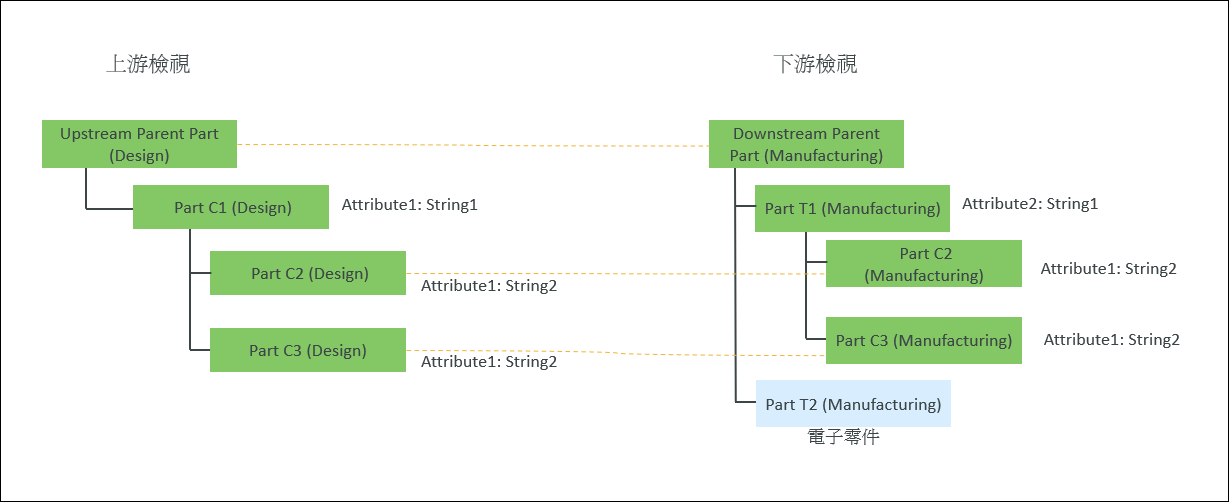
Part C2 (Manufacturing) 與 Part C3 (Manufacturing) 會新增為 Part T1 (Manufacturing) 下的新零件,因為其零件類型是 wt.part.WTPart。不會在 Part T2 (Manufacturing) 下新增任何零件,因為其零件類型不是 wt.part.WTPart,且零件使用關係屬性 Attribute2 設定為 String1。 |