CATIA V5 게시 중 메시지 억제
WVS(Windchill Visualization Services)를 사용하여 CATIA V5 설계 데이터를 게시하는 중 팝업 창에 경고 메시지가 표시되는 경우가 있습니다. 이러한 메시지로 인해 CATIA V5 세션이 응답하지 않을 수도 있습니다. 다음 그림에는 이러한 경고 메시지의 예가 나와 있습니다.
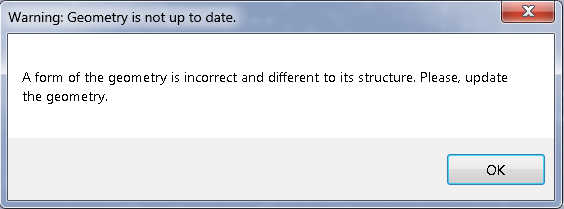
이 문제를 방지하려면 WVS CAD 작업자 에이전트가 XML 파일에서 해당 팝업 메시지 창(CATIA V5 게시 중 억제하려는 팝업 메시지 창)의 제목과 메시지를 스캔하도록 해 주는 환경 변수를 설정하십시오. 억제할 팝업 창을 지정할 때 메시지 유형을 기반으로 수행될 작업을 지정할 수도 있습니다. 예를 들어, "경고"(게시 작업 계속), "오류"(게시 작업 즉시 중단)가 있습니다.
게시 프로세스 중 팝업 창을 억제하면 게시 중인 데이터 세트의 업데이트가 불완전하거나 올바르지 않게 될 수 있습니다. 하지만 데이터 세트가 불완전한 경우에는 이 방법이 바람직한 해결 방법일 수 있습니다. |
CATIA V5 게시 작업 중 WVS 팝업 창 억제를 설정하려면 다음 절차를 따르십시오.
1. CAD 작업자가 실행 중이면 중지합니다.
3. suppress.xml 파일의 적절한 위치에 실패를 유발한 경고 창의 제목, 해당 메시지 텍스트, 향후 게시 작업 중 창이 표시될 경우 수행할 작업("경고" - 작업 계속 또는 "오류" - 즉시 중단)을 기록합니다.
예를 들어 다음 정의를 사용할 수 있습니다.
<popup_definition title=”구멍*” message=”형상*” action=”경고”>/
와일드카드(*)를 사용하여 앞의 예에 나온 대로 정의를 단순화할 수 있습니다. |
4. suppress.xml 파일을 시스템의 위치에 저장합니다.
5. "PTC_WGM_CATIA_POPUP_SUPPRESS_DEF_FILE"이라는 이름을 사용하여 시스템 환경 변수를 작성하고 해당 값을 suppress.xml 파일의 경로로 설정합니다.
6. 파일 동기화 CAD 작업자 관리 응용 프로그램을 다시 시작하고 게시 작업을 다시 제출하여 기록한 팝업 창이 억제되는지 테스트합니다.
PTC_WGM_CATIA_POPUP_SUPPRESS_DEF_FILE 환경 변수의 값을 초기에 정의하거나 변경할 경우 작업자가 실행 중인 Worker Daemon을 다시 시작해야 합니다. 또는 작업자가 서비스로 실행 중인 경우 서비스 콘솔에서 서비스를 다시 시작합니다. |
게시 작업이 성공하거나 WVS 작업 모니터 창의 로그 패널에 표시된 대로 다른 오류가 발생합니다(최신 버전 CAD 작업자).
이전 버전 CAD 작업자의 경우 <Theorem 작업자 설정 디렉토리>Theorem\catia5_setup\run\uwgm_logs\cadapp에 있는 cadapp 디버그 로그를 확인하고 "getPopupSuppressionDefinitionsList 정보"를 검색하여 suppress.xml 파일의 액세스를 확인한 다음 로그를 검색하여 팝업 메시지가 억제되는지 확인할 수 있습니다. |
7. 추가 오류가 발생할 경우 팝업 메시지에 따라 중단하지 않고 작업이 성공할 때까지 절차를 반복합니다.
예제 supress.xml 파일 및 지침
<?xml version="1.0" encoding="UTF-8"?>
<!--
INSTRUCTIONS:
- in worker mode, during job processing, the adapter suppresses CATIA popups defined
in the <popup_definition> tags and performs an action specified in the "action"
attribute
- action attribute can only have one of the following case-sensitive values:
"warning" - Log warning, continue job
"error" - Log error, exit CNEXT.exe, job fails without delay
- for a window to be suppressed, its title has to match the pattern specified in the
"title" attribute (case-sensitive) and its message has to match the pattern specified
in the "message" attribute (case-sensitive)
- using a wildcard (*) is supported in the "title" and "message" definitions where <*>
matches any (zero or more) characters, for example:
string "ABC abc" matched with:
pattern: "*" -> match
pattern: "ABC*" -> match
pattern: "*A*" -> match
pattern: "*bc" -> match
pattern: "a*B" -> no match
- examples
<popup_definition title="*Err*" message="*twisted*" action="Warning"/> causes suppression of all popups having "Err"
in the title and "twisted" in message body
<popup_definition title="*" message="*" action="Warning" /> causes suppression of all popups
- in cases where there are intersecting "error" and "warning" definitions and the popup
matches both of them, the "error" definition applies, regardless of the order listed
in the XML,(error definitions are processed first):
<popup_definition> title="*" message="*" action="Warning"/>
<popup_definition title="AB*" message="TEST*" action="Error"/>
Error def is used if popup matches
-->
<popups_to_handle>
<popup_definition title="*diameter was changed*" message="*need update geometry*" action="error"/>
<popup_definition title="*Admin*" message="*Reque*" action="error"/>
<popup_definition title="*" message="*twisted*" action="error"/>
<popup_definition title="*" message="*" action="error"/>
</popups_to_handle>
<!--
INSTRUCTIONS:
- in worker mode, during job processing, the adapter suppresses CATIA popups defined
in the <popup_definition> tags and performs an action specified in the "action"
attribute
- action attribute can only have one of the following case-sensitive values:
"warning" - Log warning, continue job
"error" - Log error, exit CNEXT.exe, job fails without delay
- for a window to be suppressed, its title has to match the pattern specified in the
"title" attribute (case-sensitive) and its message has to match the pattern specified
in the "message" attribute (case-sensitive)
- using a wildcard (*) is supported in the "title" and "message" definitions where <*>
matches any (zero or more) characters, for example:
string "ABC abc" matched with:
pattern: "*" -> match
pattern: "ABC*" -> match
pattern: "*A*" -> match
pattern: "*bc" -> match
pattern: "a*B" -> no match
- examples
<popup_definition title="*Err*" message="*twisted*" action="Warning"/> causes suppression of all popups having "Err"
in the title and "twisted" in message body
<popup_definition title="*" message="*" action="Warning" /> causes suppression of all popups
- in cases where there are intersecting "error" and "warning" definitions and the popup
matches both of them, the "error" definition applies, regardless of the order listed
in the XML,(error definitions are processed first):
<popup_definition> title="*" message="*" action="Warning"/>
<popup_definition title="AB*" message="TEST*" action="Error"/>
Error def is used if popup matches
-->
<popups_to_handle>
<popup_definition title="*diameter was changed*" message="*need update geometry*" action="error"/>
<popup_definition title="*Admin*" message="*Reque*" action="error"/>
<popup_definition title="*" message="*twisted*" action="error"/>
<popup_definition title="*" message="*" action="error"/>
</popups_to_handle>
예제 디버그 로그 파일
2016-02-02T11:49:43.451+3:00: E: T19e0: uwgmapp: UWGM_ADAPTER: 경고: 팝업이 발견됨: 제목: "구멍 지름이 변경되었습니다. 그러나 형 형상은 변경되지 않았습니다." 메시지: "형상이 업데이트되어야 합니다. 형상을 업데이트해야 합니다. 형상을 업데이트하십시오. 형상이 업데이트를 대기 중입니다. 형상이 최신 상태가 아닌 경우 사용자가 형상을 업데이트해야 합니다. 업데이트되지 않은 형상은 올바르지 않습니다. 업데이트하십시오. 형 형상이 해당 구조와 다릅니다. 업데이트하십시오."
2016-02-02T11:49:43.451+3:00: E: T19e0: uwgmapp: UWGM_ADAPTER: cv5WindowHandler::getPopupSuppressionDefinitionsList 정보: PTC_WGM_CATIA_POPUP_SUPPRESS_DEF_FILE = C:\Users\Bernard Sanders\Desktop\WORKER PROJECT\suppress.xml
2016-02-02T11:49:43.452+3:00: E: T19e0: uwgmapp: UWGM_ADAPTER: cv5WindowHandler::getPopupSuppressionDefinitionsList 정보: 팝업 정의가 추가됨: ( *지름이 변경되었습니다*; *형상을 업데이트해야 합니다.*; FS_Ok )
2016-02-02T11:49:43.452+3:00: E: T19e0: uwgmapp: UWGM_ADAPTER: cv5WindowHandler::getPopupSuppressionDefinitionsList 정보: 팝업 정의가 추가됨: ( *Admin*; *Reque*; FS_Ok )
2016-02-02T11:49:43.453+3:00: D: T19e0: uwgmapp: UWGM_ADAPTER: File-Open 2016_02_02-11_49_42 I-Cubed cv5WindowHandler.cpp cv5WindowHandler::handleRunningState ENTER 1454402983453 304936 893 522
2016-02-02T11:49:43.453+3:00: E: T19e0: uwgmapp: UWGM_ADAPTER: 경고: 팝업 대화 상자 닫는 중 "구멍 지름이 변경되었습니다. 그러나 형 형상은 변경되지 않았으며 다음 텍스트가 표시됩니다. "형상이 업데이트되어야 합니다. 형상을 업데이트해야 합니다. 형상을 업데이트하십시오. 형상이 업데이트를 대기 중입니다. 형상이 최신 상태가 아닌 경우 사용자가 형상을 업데이트해야 합니다. 업데이트되지 않은 형상은 올바르지 않습니다. 업데이트하십시오. 형 형상이 해당 구조와 다릅니다. 업데이트하십시오." 사전 정의된 대로; 처리 중: 경고
2016-02-02T11:49:43.453+3:00: D: T19e0: uwgmapp: UWGM_ADAPTER: File-Open 2016_02_02-11_49_42 I-Cubed cv5WindowHandler.cpp cv5WindowHandler::closeDialog ENTER 1454402983453 304936 893 522
2016-02-02T11:49:43.453+3:00: D: T19e0: uwgmapp: UWGM_ADAPTER: File-Open 2016_02_02-11_49_42 I-Cubed CV5_buildMessage ENTER 1454402983453 304936 893 522
2016-02-02T11:49:43.453+3:00: D: T19e0: uwgmapp: UWGM_ADAPTER: File-Open 2016_02_02-11_49_42 I-Cubed CV5_buildMessage EXIT 1454402983453 304936 893 522
2016-02-02T11:49:43.457+3:00: D: T19e0: uwgmapp: UWGM_ADAPTER: File-Open 2016_02_02-11_49_42 I-Cubed cv5WindowHandler.cpp cv5WindowHandler::closeDialog EXIT 1454402983457 304936 893 522
2016-02-02T11:49:43.457+3:00: D: T19e0: uwgmapp: UWGM_ADAPTER: File-Open 2016_02_02-11_49_42 I-Cubed cv5WindowHandler.cpp cv5WindowHandler::handleRunningState EXIT 1454402983457 304936 893 522