Searching With Minimum Criteria
The following criteria is required when performing an advanced search:
|
Field
|
Required?
|
Description
|
||
|---|---|---|---|---|
|
Set by an administrator
|
Whether the Keyword field is required depends on the com.ptc.windchill.enterpise.search.advancesearch.enableEmptySearch property.
• Disabled�You must provide either a keyword value or an attribute field value under Criteria.
• Enabled�You are not required to provide a keyword. However, if you do not provide a keyword, then you must limit your search in one of the following ways:
◦ Select only one object type.
◦ Select only one context or one folder.
◦ Provide a value for at least one attribute field under Criteria.
Check with an administrator to verify whether this property is enabled. For more information, see Windchill Search Properties.
|
|||
|
Yes
|
Select one, multiple, or all object types to include.
|
|||
|
Yes
|
Select one, multiple, or all locations in which to search.
|
|||
|
No
|
Select an object attribute field and then enter a value for which to search.
|
|
|
Use caution when entering minimum criteria as the search might produce a very large result set. A search that is taking an unacceptable amount of time can be stopped using the cancel icon  next to the search progress indicator at the top of the Search Results table. next to the search progress indicator at the top of the Search Results table. |
Minimum Criteria Examples
See Advanced Search Examples for an explanation of the formatting used in the tables.
This topic includes examples for the following scenarios:
|
Keyword Wildcard Only
|
Keyword=*
Type=All Types
Context=All Contexts
|
|
Attribute Wildcard Only
|
Type=All Types
Context=All Contexts
Criteria=Name: *
|
|
Keyword Wildcard and My Favorite Contexts
|
Keyword=*
Type=All Types Context=Product 1 |
|
Keyword Text Entry Only
|
Keyword=gear*
Type=All Types
Context=All Contexts
|
|
Single Object Type Only
|
Type= Context=All Contexts |
|
Single Context Only
|
Type=All Types Context=Product 1 |
|
Attribute Criteria Only
|
Type=All Types
Context=All Contexts
Criteria=Name: GearConnect
|
|
Object Type Selections and Empty Criteria Values
|
Type= Context=All Contexts Criteria=Contract Number: |
|
One Object Type and Attribute Criteria with a Single Wildcard
|
Type= Context=All Contexts Criteria=Contract Number: * |
|
Object Type Selections and Null Criteria
|
Type= Context=All Contexts Criteria=Contract Number: is not null |
Example: Keyword Wildcard Only
In this example, you perform a keyword search and provide only the asterisk (*) wildcard in the Keyword field:
|
Keyword
|
*
|
|
Type
|
All Types
|
|
Context
|
All Contexts
|
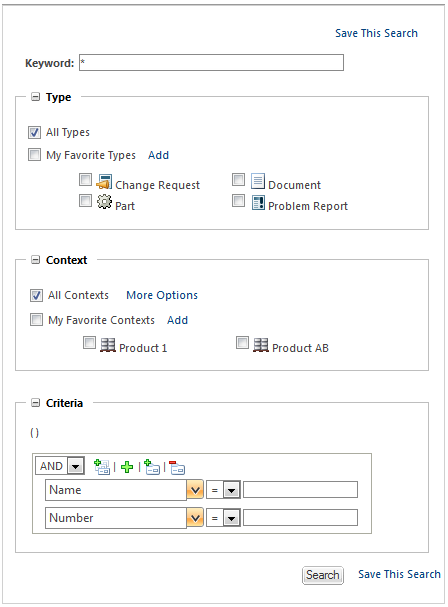
Search Results
This search does not return any results. Instead, an error message appears requesting that you provide additional criteria or a valid keyword.
This would be the same result if you left the Keyword field blank or entered a question mark wildcard (?) instead. |
Example: Attribute Wildcard Only
In this example, you perform a search and enter a single wildcard as the attribute value.
Type | All Types |
Context | All Contexts |
Criteria | Name: * |

Search Results
This search does not return any results. Instead, an error message appears requesting that you provide additional criteria or a valid keyword.
Example: Keyword Wildcard and My Favorite Contexts
In this example, you perform another keyword search and provide only the asterisk (*) wildcard entered in the Keyword field. However, you also specify one or more contexts:
Keyword | * |
Type | All Types |
Context | Product 1 Product AB |

Search Results
◦ If com.ptc.windchill.enterpise.search.advancesearch.enableEmptySearch is set to false, then you receive an error message requesting that you enter valid criteria. You must provide text in the Keyword field or in an attribute field under Criteria.
◦ If com.ptc.windchill.enterpise.search.advancesearch.enableEmptySearch is set to true, then your search results include every object within both contexts:

• Entering a single asterisk into the Keyword field has the same effect as leaving the keyword field blank. • If you enter a single question mark (?) wildcard instead, your results would vary depending on whether you have Windchill Index Search installed and enabled: ◦ Non-indexed search�The search results would be limited to objects that have a single character name or number. For example, an object named �A.� ◦ Indexed search�All objects that include an attribute field with a single character value would be returned. For example, if you had an attribute measuring time and used an �s� to indicate seconds. Similarly, the search would return any objects that have primary content files which include a single character.  For more information, see Search Wildcards. |
Example: Keyword Text Entry Only
In this example, you perform a search that only specifies a keyword and makes no other limitations:
Keyword | gear* |
Type | All Types |
Context | All Contexts |

Search Results
Every object in every context to which you have access to is searched. All objects that include �gear� as a keyword value are returned.

If you are using Windchill Index Search with default preference settings, this search would return results that include the word �gear� in any attribute value or as text in any primary content file. For more information, see Keyword Search Rules. |
Example: Single Object Type Only
In this example, you perform a search that only specifies an object type and makes no other limitations:
Type | |
Context | All Contexts |

Search Results
◦ If com.ptc.windchill.enterpise.search.advancesearch.enableEmptySearch is set to false, then you receive an error message requesting that you enter valid criteria. You must provide text in the Keyword field or in an attribute field under Criteria.
◦ If com.ptc.windchill.enterpise.search.advancesearch.enableEmptySearch is set to true, then your search results include every document in every context to which you have access:

Example: Single Context Only
In this example, you perform a search that only specifies a single context and makes no other limitations:
Type | All Types |
Context |

Search Results
◦ If com.ptc.windchill.enterpise.search.advancesearch.enableEmptySearch is set to false, then you receive an error message requesting that you enter valid criteria. You must provide text in the Keyword field or in an attribute field under Criteria.
◦ If com.ptc.windchill.enterpise.search.advancesearch.enableEmptySearch is set to true, then your search results include every object in Product 1 to which you have access:

Example: Attribute Criteria Only
In this example, you perform a search that only specifies a single attribute and makes no other limitations:
Type | All Types |
Context | All Contexts |
Criteria | Name: GearConnect |
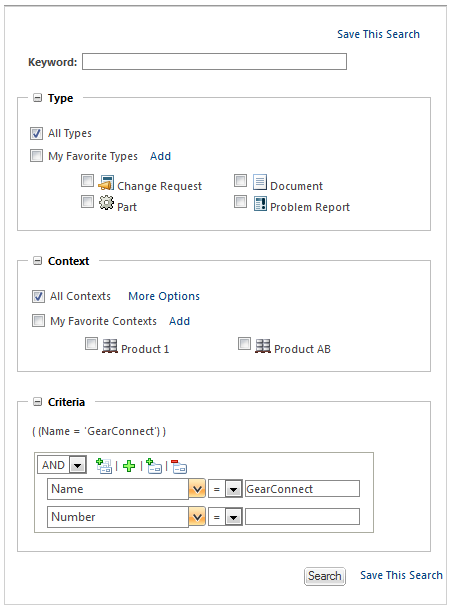
If you do not specify one or more object types, your attribute criteria selection is limited to attributes that are common among all object types: 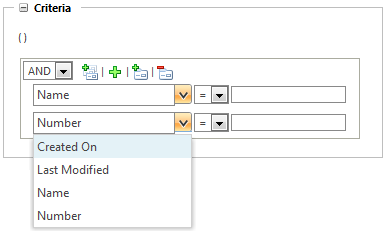 |
Search Results
The search returns every object named �GearConnect� to which you have access.

Example: Object Type Selections and Empty Criteria Values
In this example, you perform a search that specifies two object types and a single attribute. However, the value of the attribute is left blank:
Type | |
Context | All Contexts |
Criteria | Contract Number: |

Search Results
◦ If com.ptc.windchill.enterpise.search.advancesearch.enableEmptySearch is set to false, then you receive an error message requesting that you enter valid criteria. You must provide text in the Contract Number field or in the Keyword field.
◦ If com.ptc.windchill.enterpise.search.advancesearch.enableEmptySearch is set to true, then your search results would include all parts and documents to which you have access.
Windchill search disregards empty attribute fields, and therefore the Contract Number field is ignored.
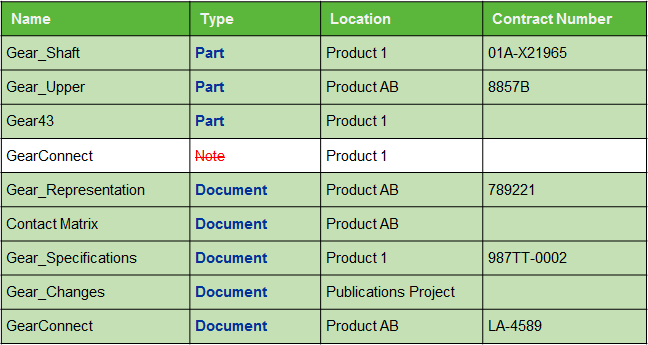
Example: One Object Type and Attribute Criteria with a Single Wildcard
In this example, you perform a search that specifies an object type and provides a single wildcard as the attribute criteria value:
Type | |
Context | All Contexts |
Criteria | Contract Number: * |
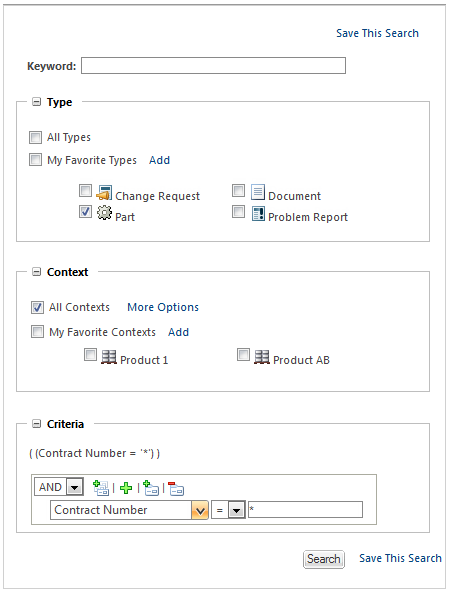
Search Results
◦ If com.ptc.windchill.enterpise.search.advancesearch.enableEmptySearch is set to false, then you receive an error message requesting that you enter valid criteria. You must provide text in the Contract Number field or in the Keyword field.
◦ If com.ptc.windchill.enterpise.search.advancesearch.enableEmptySearch is set to true, then your search results would include all parts to which you have access.
Because the asterisk wildcard character (*) can be replaced by zero or more characters, all parts are returned regardless of whether a user has assigned a value to the Contract Number field:
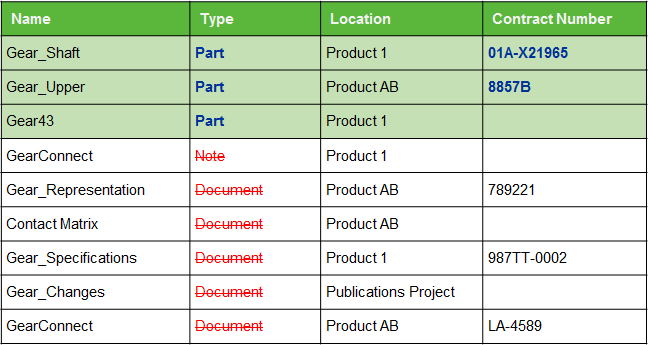
Example: Object Type Selections and Null Criteria
In this example, you perform a search that specifies two object types and a single attribute set to is not null.
Type | |
Context | All Contexts |
Criteria | Contract Number: is not null |

Search Results
If the following conditions are true:
com.ptc.windchill.enterpise.search.advancesearch.enableEmptySearch is set to true
and
com.ptc.windchill.search.queryBuilder.enableNullCriteria is set to true
You can use is null and is not null to specify criteria. You do not have to provide a value in the attribute field.

If set to is not null, Windchill returns all objects that have a value specified for the Contract Number attribute:

If set to is null, Windchill returns any objects that do not have a value specified for the Contract Number attribute:

