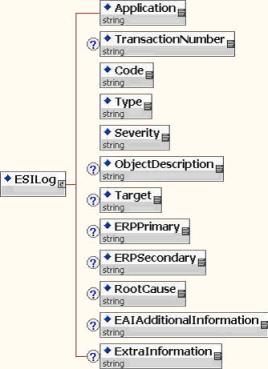
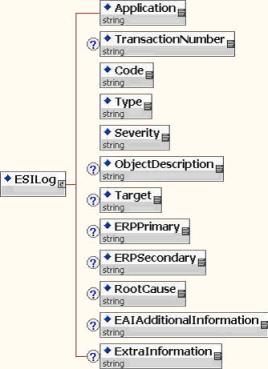
Element | Description | ||
Application | Indicates the application that originated the log message. For more information on codes for specific applications, see section Application in Message Logging, Error Handling, and Return Messaging topic. | ||
TransactionNumber | TheWindchill ESI transaction number being processed. | ||
Code | Unique message code identifier, used as a cross-reference key to the appropriate localized message text. | ||
Type | The type of the message. See section Type in Message Logging, Error Handling, and Return Messaging topic for details on type of messages. | ||
Severity | The severity level of the message. See the section Severity in Message Logging, Error Handling, and Return Messaging topci for details on severity levels. | ||
ObjectDescription | Description of the item being logged, such as a document number. | ||
Target | Uniquely identifies the distribution target where the object was published. | ||
ERPPrimary | If applicable, the primary API return message from the distribution target. For SAP only, this includes the following SAP message parameters, delimited by colons, with leading and trailing spaces removed: • Type (usually A, E, S, I, W, or X) • ID • Number • Text For example S:MM:356:The material GS_700_IB4D has been created or extended | ||
ERPSecondary | If applicable, the secondary API return message from the ERP system. For SAP distribution targets, this includes the following SAP message parameters, delimited by colons, with leading and trailing spaces removed: • Type (usually A, E, S, I, W, or X) • ID • Number • Text Each secondary information entry is delimited by semicolons. For example: H:MK:102:Trying to create: GS_700_IB4D 1200; S:M3:800:Material GS_700_IB4D created; H:MK:103:Trying to change: GS_700_IB4D 1200; S:M3:810:No changes made | ||
RootCause | The five-digit message code that corresponds to a root cause message. This gives users additional hints or tips on the error or where to find additional information. | ||
EAIAdditionalInformation | Any additional EAI (non-ERP) information pertinent to logging.
| ||
ExtraInformation | Additional field for customization. |