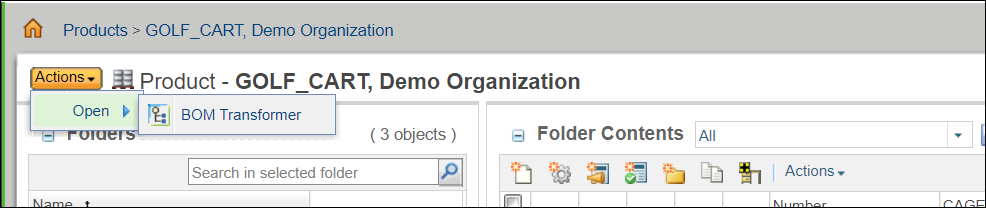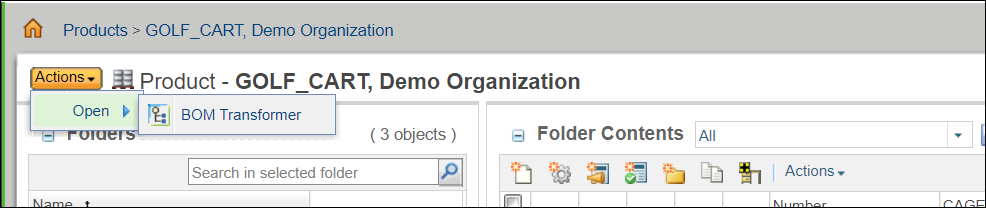Standalone BOM Transformer
You can launch a BOM Transformer session in standalone mode from the folder page only. Click > > to open a standalone BOM Transformer session.
In this BOM Transformer session, no parts are present in the upstream and downstream tree structure. You can click > to open a part structure.
You can create a desktop shortcut to launch BOM Transformer in Firefox and Google Chrome browsers. The desktop shortcut will always launch a standalone BOM Transformer session. Use the following options to create a desktop shortcut to launch standalone BOM Transformer:
• In a BOM Transformer session, click

view site information icon and using a drag action, drop the icon on a Windows desktop.
• Right-click a blank space on Windows desktop and select > . Paste the URL of the BOM Transformer session in the Type the location of the item field and complete the subsequent steps.