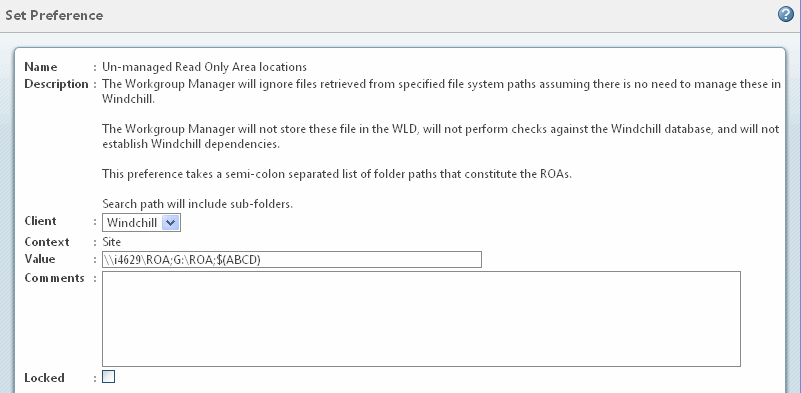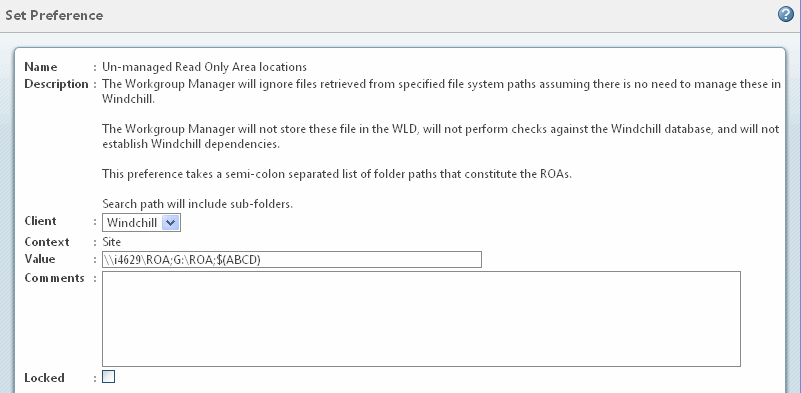Support for Unmanaged Read-Only Areas in NX
This section describes the support for read-only area (ROA) files by Windchill Workgroup Manager for NX.
The locations defined for un-managed ROA can be from local or shared drives. Windchill Workgroup Manager for NX will ignore files retrieved from ROA paths, assuming there is no need to manage these in Windchill. Windchill Workgroup Manager for NX will not store these files in the Local Workspace, will not perform checks against the Windchill database, and will not establish Windchill dependencies.
To configure the Windchill Workgroup Manager to support un-managed read only areas, perform the following steps:
1. To define ROA paths, set the preference Un-managed Read Only Area locations under Workgroup Manager Client in Preference Management.
Enter the locations of the ROA paths in the Value field. Multiple locations can be referenced, and are separated with a semicolon (;). The search path will include sub-folders. Environment variables can be used in the search path. Specify the environment variable as ${environment ariable name}.
This preference can also be set in the wgmclient.ini file by un-commenting unmanaged.read.only.are.folders= and setting the value there.
2. All locations defined in the ROA preference also need to be listed in the NX search path inside Assembly Load Options. You can choose the priority of these file locations by setting their order in the list.
From NX, navigate to > > . From Part Versions, specify all locations that will access ROA files under the “Add Folders to Search” field. If default NX Assembly load options is set to ‘From folder’, it should be changed to ‘From Search Folder’ in order to work with ROA locations.