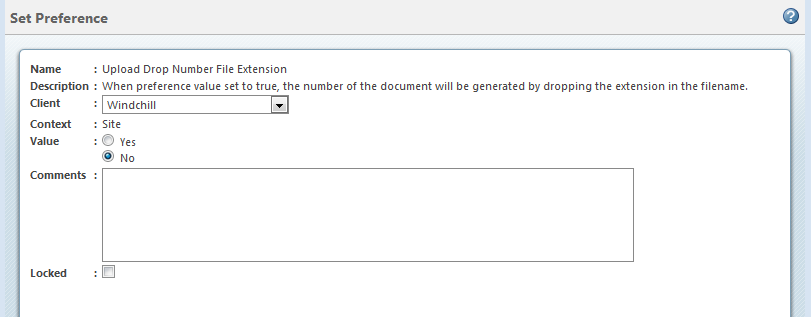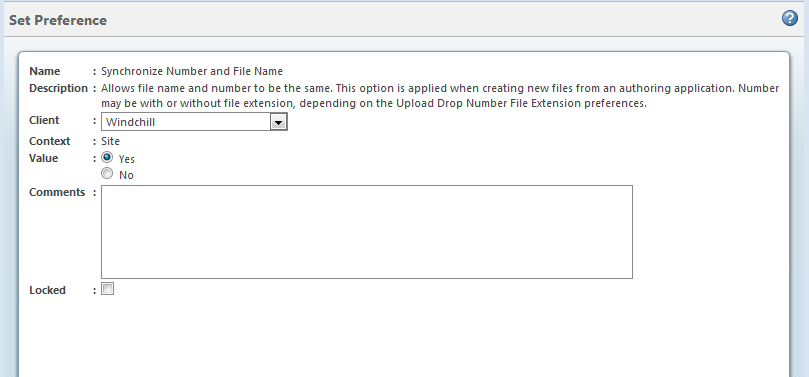Windchill Preferences for Naming and Numbering
The following preferences control parameter-driven Naming and Numbering policy when using Windchill Workgroup Manager. By default, these properties have no value:
• AutoAssociate Naming Parameter =<String Parameter>
• AutoAssociate Numbering Parameter =<String Parameter>
• Naming Parameter =<String Parameter>
• Numbering Parameter =<String Parameter>
|
|
The Naming and Numbering Parameter preferences are used for existing documents during Import, Save to Workspace, and Save As operations. In the case of > in the CAD authoring application, Numbering Parameter is only used when the CAD Document filename is not autonumbered from Windchill.
|
|
|
When Numbering Parameter is used with Part Family parts, values of this parameter need to be different for each instance. You can do this by adding this parameter as a Part Family column and providing a different number value for each instance.
|
When set to Yes (default is No), the following preferences omit the file extensions from name and number attributes when creating parts using Auto Associate Parts :
• AutoAssociate Drop Name File Extension
• AutoAssociate Drop Number File Extension
When set to Yes (default is No), the following two preferences omit file extensions from name and number attributes for new CAD documents during upload:
• Upload Drop Name File Extension
• Upload Drop Number File Extension
• When the preference is set to No, the file extension is added to the Number (the default is No). When the preference is set to Yes, the number of the document is generated by dropping the extension in the filename. This preference can be found in the Preference Management utility at > > >
• In addition, the drawing file Name and Number now conform to the preference Synchronize Number and File Name as CAD parts and assemblies presently do (the preference default is Yes).
• A new preference, Inherit Model File Name, is introduced, with Yes / No options. The default value is Yes. This preference allows drawings to inherit the related model file name or file number, or to be allocated their own unique number. When the preference value is set to No, an autonumber is applied to the model; when set to Yes, the drawing name is inherited from the referenced model.