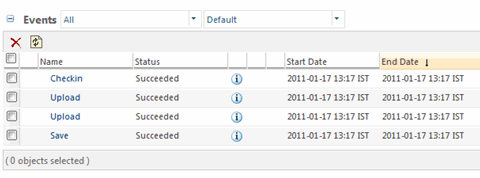PDM Actions on the PTC Mathcad Tools Menu
This section describes the three PDM actions available on the Tools menu in PTC Mathcad. These actions access Windchill management functions: Enable PTC Places, Server Management, and Event Management. Server Management and Event Management are also available in Windchill.
• Enable PTC Places – When PTC Mathcad is registered with Windchill Workgroup Manager, selecting this function automatically opens the Windchill Workgroup Manager.
• Server Management – When PTC Mathcad is registered with Windchill Workgroup Manager, selecting this function opens the Server Management utility.
• Event Management – When PTC Mathcad is registered with Windchill Workgroup Manager, the Event Management utility allows you to check and act on the log messages generated in your Windchill Workgroup Manager or Windchill sessions. The Event Management page chronologically lists the PDM events for the primary server and assists you in viewing and resolving conflicts that arise from PDM events. You can also see the status of a given task and other details related to that task on this page. The
• The following graphic shows the results of the last four PDM actions performed by a
PTC Mathcad user as displayed in the
Event Management utility. The events are listed in chronological order, with the most recent event shown first. Click on the
Information icon

next to the event to see details about the file affected by the event.
 next to the event to see details about the file affected by the event.
next to the event to see details about the file affected by the event.