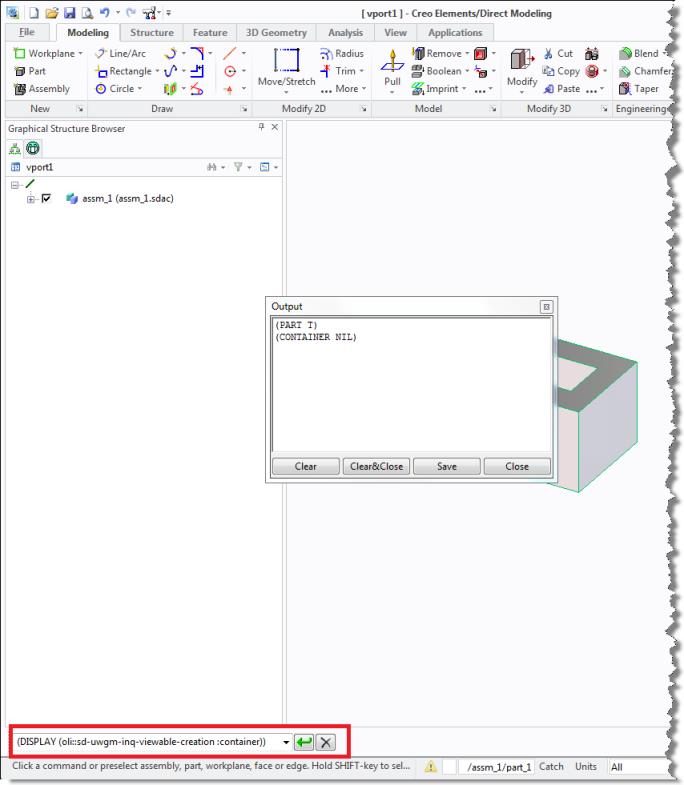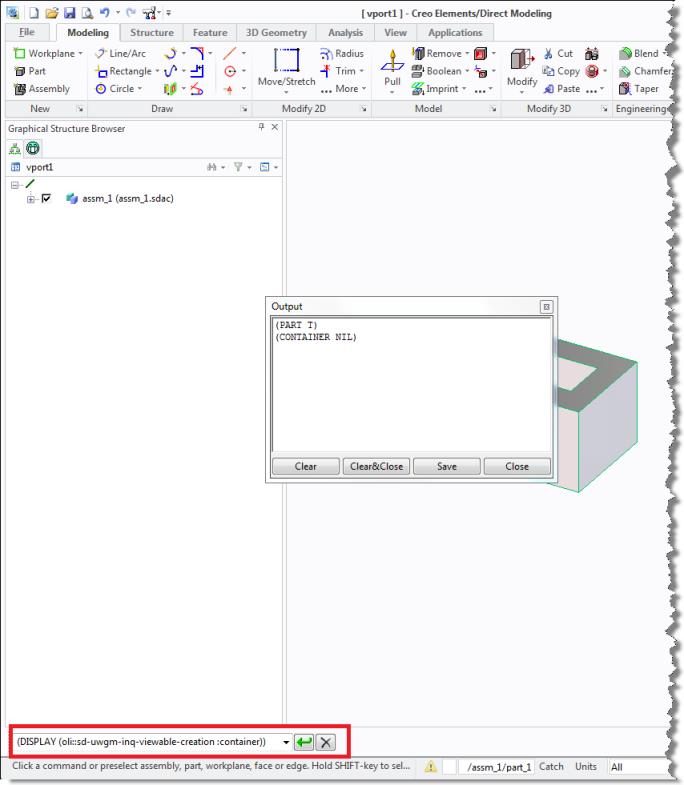Customizing Creo Elements/Direct Modeling Client-side Viewable Settings
This topic details the syntax and shows examples of Lisp commands that you can run within the Creo Elements/Direct Modeling command window to customize the settings for client-side viewable generation. Client-side viewable generation enables you generate viewables locally, within theCreo Elements/Direct Modeling application, and check them into Windchill along with model files. This is convenient to do in cases where the CreoView adapter has not been installed and configured on a CAD Worker machine to generate viewables server-side.
To check whether the client-side viewable creation is on for a particular element type:
(sd-uwgm-inq-viewable-creation [:part | :assembly | :container | :workplane | :instance])
For example, to check whether client side viewable creation is on for containers, run the following command in the command line window of Creo Elements/Direct Modeling:
(DISPLAY (oli::sd-uwgm-inq-viewable-creation :container))
The command returns “T” if the viewable creation is enabled, else it returns “NIL” as shown in the following figure.
To enable or disable the client-side viewable creation for a specific element type:
(sd-uwgm-set-viewable-creation [:part | :assembly | :container | :workplane | :instance]
[t|nil])
For example, to enable client-side viewable creation on for containers, run the following command in the command line window of Creo Elements/Direct Modeling.
(DISPLAY (oli::sd-uwgm-set-viewable-creation :container t))
To check the current format of client-side viewables for drawings:
(DISPLAY (oli::sd-uwgm-inq-drawing-viewable-format))
To change the format of client side viewables for drawings:
(sd-uwgm-set-drawing-viewable-format [:dxf | :dwg | :pdf])
For example, to set the format of client-side viewables for drawings to DWG, run the following command in the command line window of Creo Elements/Direct Modeling
(DISPLAY (oli::sd-uwgm-set-drawing-viewable-format :dwg))
The following table lists the supported formats and Lisp keywords for annotation drawings.
Format | Keyword |
DXF | :dxf |
DWG | :dwg |
PDF | :pdf |