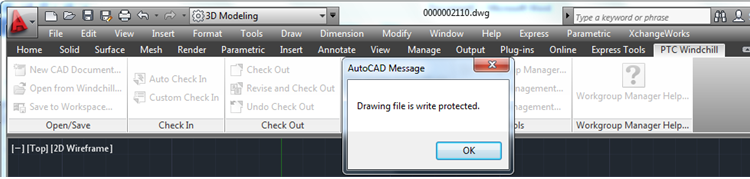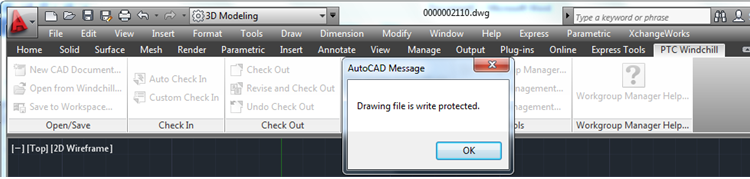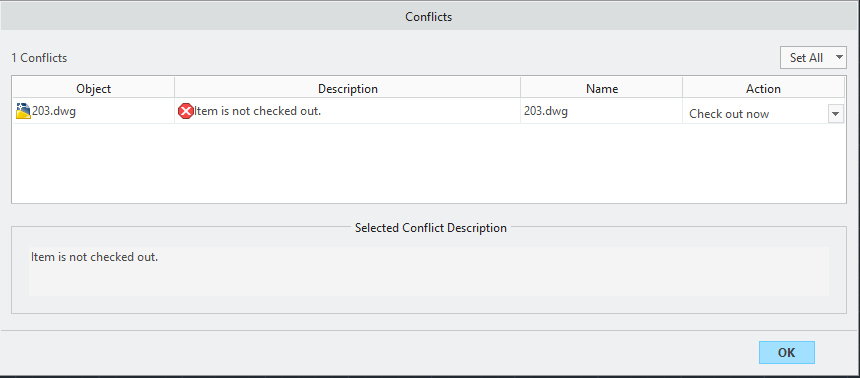Behavior of Files locked in the Workspace and Opened in a CAD Session
AutoCAD
When an AutoCAD file is locked in the workspace it will open as a normal file in an AutoCAD session without any Read Only flag. However a native AutoCAD message ‘Drawing file is write protected’ will be shown when a Save operation is performed on the file.
When a File is Modified and Locked in the Workspace
When a file has already been modified in session and is then locked in the workspace, the message “Documents <Filename> are already modified in session” is displayed in the Windchill Workgroup Manager client message area. When this occurs, you can still edit the file, and upon Save, the conflict window shown below appears, and the file will be checked out locally.
The Check Out and Check In options can still be performed, and the file can be saved, modified, and uploaded. When changes are complete, the file should be checked out and then checked in to save the changes to Windchill.