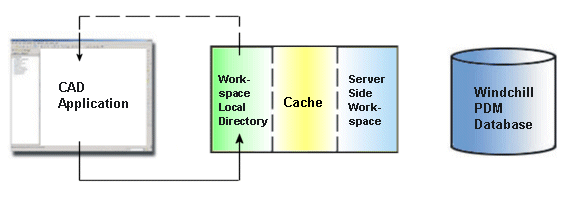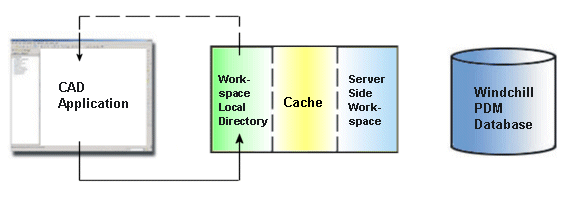Open
This section describes the Open action available from your CAD application.
The Open action opens a CAD document in AutoCAD. When you activate this action, Open looks to the workspace local directory and allows you to open objects from there. It only shows objects that exist on the workspace local directory.
The next graphic illustrates the workflow for Open.
When there is no primary server, and primary activated workspace, Open looks at the last, browsed location accessed. You can browse to locate the object you want to open.
Open is available from your CAD application.
When AutoCAD drawings are retrieved from out side the Workspace (i.e. from the local or network file system) the behavior of the native AutoCAD "Open" command behaves exactly the same as when not connected to the Windchill Workgroup Manager. Files will not be copied to the Workspace, and Save will save the files back to their original location on the file system.
| If a file is retrieved from outside the workspace, since the file is outside Windchill, the Windchill PDM actions (Check Out, Check In etc.) are not applicable and will return an error stating that "Save to Workspace" should be used to bring files into the Workspace so they can be checked into Windchill. |