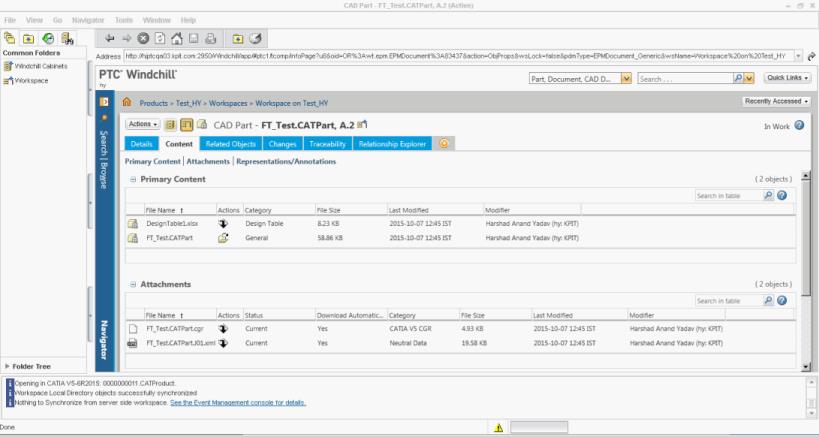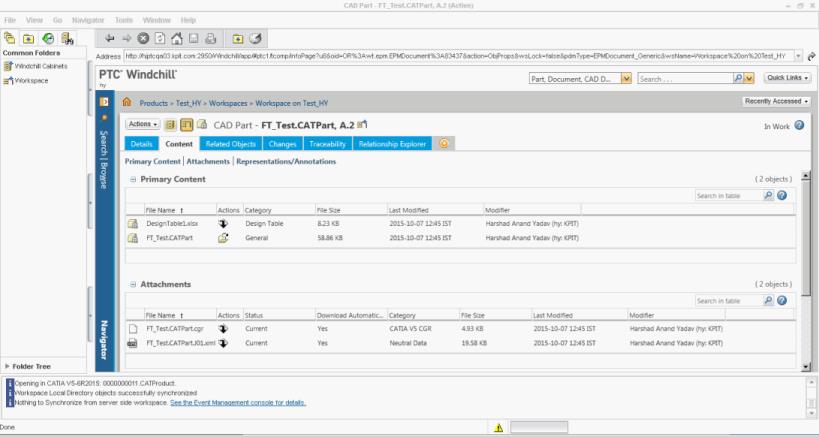Viewing Information on the Design Table in Windchill
After you check in or upload the generic CATIA V5 model with the associated design table, you can see it in the workspace in Windchill Workgroup Manager. To view detailed information on objects in Windchill, open the information page for the CAD document and check the Content table.
The next figure shows the Content table on the information page of a CAD document managed in Windchill. Notice that the table lists both the generic and the design table as the primary content for the CAD document.