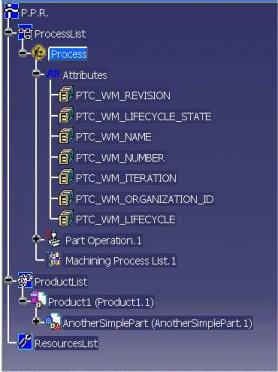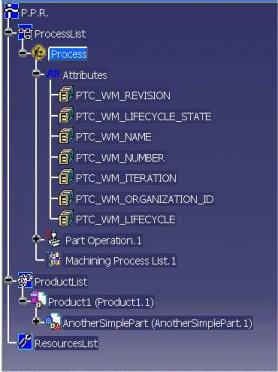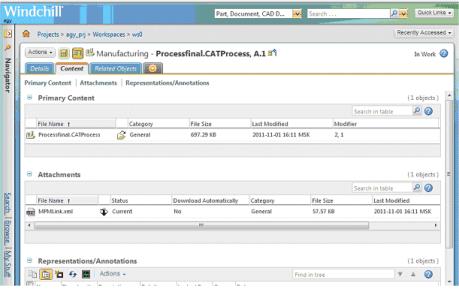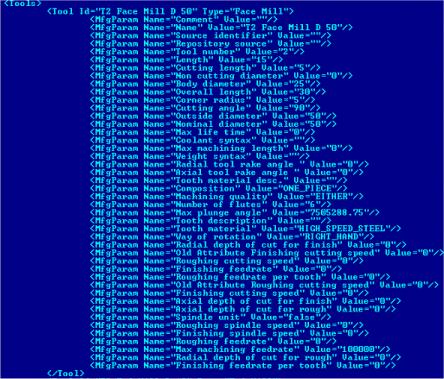CATProcess Document Support
CATProcess documents represent machining processes in CATIA V5, and can store parameters and link to assemblies and other parts.
CATProcess Document Types
CATProcess files are stored in Windchill as documents in the ‘Manufacturing’ category. The top level element in all CATProcess files is the Process Product Resource (PPR). The PPR points to the list of processes as well as the product list and any referred resources, as illustrated in the following diagram.
Metadata is stored in the CATProcess file using document attributes. They are displayed in the document tree, but you can also find them by right-clicking a process and going to the properties tab and selecting Specific.
CATProcess Links
In CATIA V5, CATProcess links are of the Document type. The links are at the component level and do not specify features within a component. In Windchill, CATProcess links are stored as Manufacturing Reference links.
CATProduct and CATPart are the required dependents of a CATProcess. When adding a CATProcess file to the workspace, the related CATProduct and CATPart are also brought to the workspace. The association or disassociation of CATProcess part is supported. The default is disassociated.
If you modify a CATProcess on a design assembly and cause the design assembly to be marked as modified, then you are asked to check in the CATAnalysis, CATProduct, and CATPart. If you do, then the CATAnalysis, CATProduct, and CATPart is saved in Windchill properly. Follow these steps:
1. Open the CATProcess and the corresponding design assembly or part from Windchill into CATIA V5.
2. Make geometry changes to the part that is modifying the CATProcess.
3. Update the CATProcess if it is not updated automatically.
4. Click Save or Checkin.
Save As or Rename
You can perform a Save As or Rename on a CATProcess dependent from Windchill, but you must manually update any links from the CATProcess to dependents that you saved or renamed. When you open such a CATProcess file that requires an update, a message appears with instructions on how to update these links.
Due to a native CATIA V5 limitation, using > cannot fix a broken link manually. This limitation applies only to CATProcess documents.
Synchronization
Attributes changes made in Windchill or your workspace can be propagated into a CATIA V5 session if CATAnalysis is loaded. You can verify the updated attribute in the property form, the entry under Parameter of the CATProcess and formula window.
Exposing Manufacturing Information to MPMLink
You can expose the manufacturing information of a CATProcess in session upon Save to Workspace and Checkin. This XML information is attached as secondary content of the CATProcess file, and can be imported to MPMLink.