|
|
A warning message appears if you try to open and edit a Creo authored CAD document in its native CAD tool. 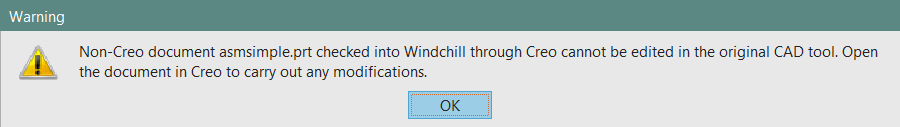 The same message is displayed in the client message area as shown in the following figure.  |
|
|
A warning message appears if you try to open and edit a Creo authored CAD document in its native CAD tool. 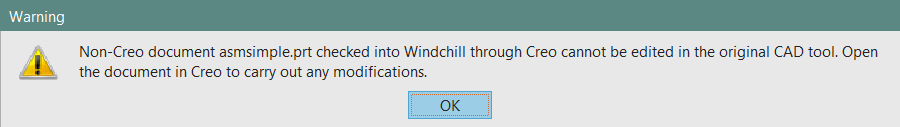 The same message is displayed in the client message area as shown in the following figure.  |
|
|
• The following error message appears if you attempt to export a Creo authored CAD document that is checked into Windchill through Creo. 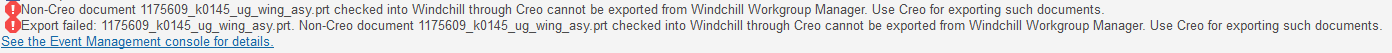 • Creo authored CAD documents are published by the Creo CAD worker only and not by a native CAD worker. |
|
Feature
|
Behavior
|
|
Insert and Replace from Windchill
|
These actions are disabled in the CATIA V5 menu and toolbar when Creo authored CATIA V5 assemblies are active in the session.
|
|
Design-in-Context and Top-down Design
|
• Include and Exclude actions are enabled for Creo authored CATIA V5 components. However, attempting to include or exclude these models fails with an error message.
• Creo authored CATIA V5 models that are annotated should be excluded from Top-down Design as actions that modify (Add, Update, Delete) are ignored by Top-down Design processing.
|
|
CAD Document
|
Authoring App Version Reference
|
|
SOLIDWORKS
|
SOLIDWORKS updated in Creo
|
|
NX
|
NX updated in Creo
|
|
Autodesk Inventor
|
Autodesk Inventor updated in Creo
|
|
Creo Elements/Direct Modeling
|
Creo Elements/Direct Modeling updated in Creo
|
|
CATIA V5
|
CATIA V5 updated in Creo
|
|
|
• For more information, see the following:
◦ In the Creo Help Center, navigate to > , or search for the topic Opening non-Creo models.
|