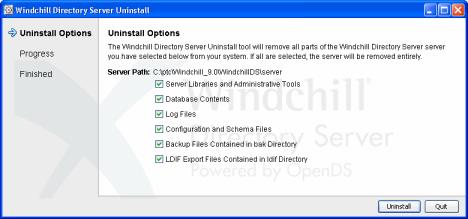Uninstalling the Windchill Directory Server
Complete the following steps to uninstall the Windchill Directory Server:
2. If the Windchill Directory Server is running, stop it.
3. If you have any Windchill Directory Server control panel windows open, close them.
If control panel windows are open when you are uninstalling the Windchill Directory ServerWindchill Directory Server, some files are in use and cannot be deleted.
4. Start the uninstall process using the following steps:
Windows
a. Navigate to <WindchillDS>\server.
b. Double-click the uninstall.bat file.
UNIX
a. Navigate to <WindchillDS>/server.
b. Execute the uninstall command.
A new Uninstall window opens:
5. Select the appropriate options.
6. Click Uninstall to remove the directory server instance.
| Uninstalling will remove most of the files associated with the Windchill Directory Server. If there are remaining files, you will need to manually delete them. |
7. After the process completes, manually remove any remaining files.