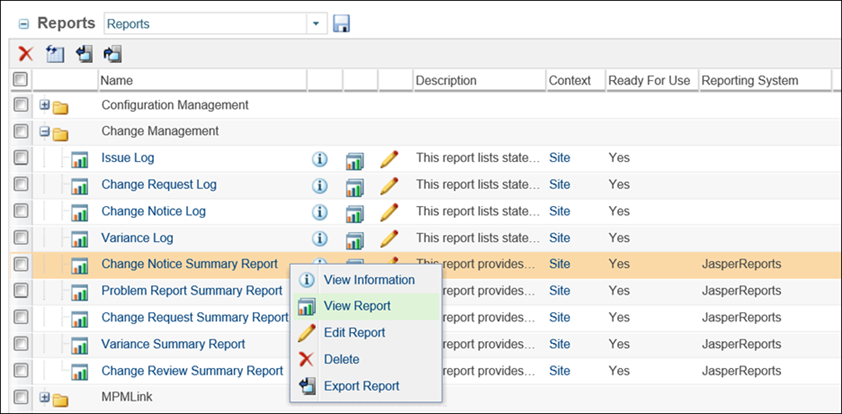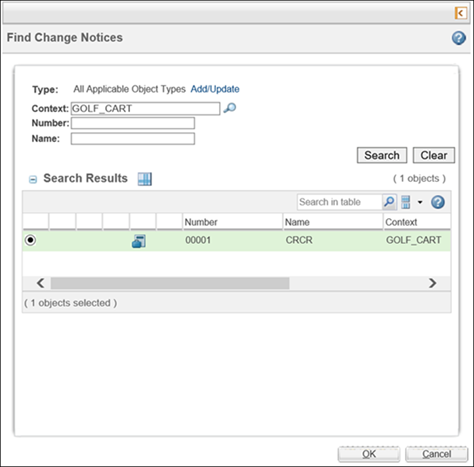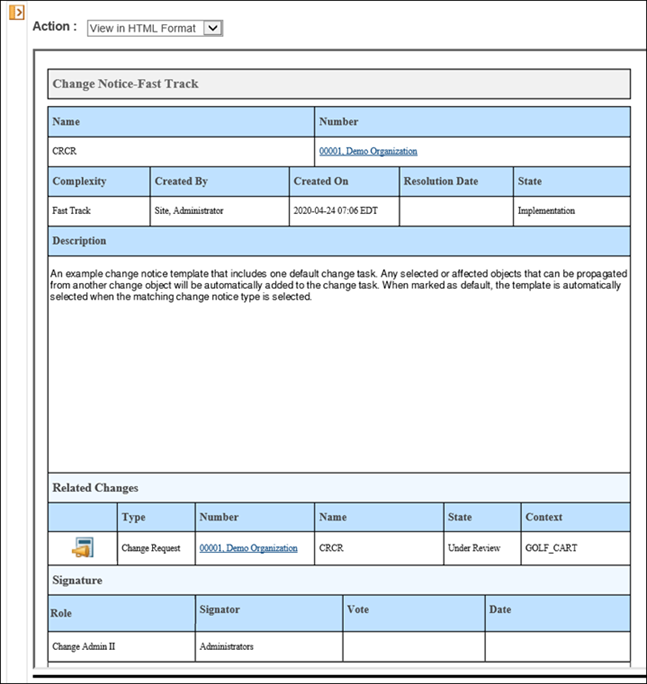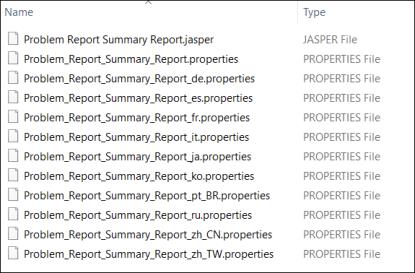Using Reports
JasperReports is a third-party application that works with your Windchill data to provide rich and flexible report options. You can choose to display reports in multiple output formats, such as HTML, PDF, CSV, and Microsoft Excel.
Reports that use JasperReports implementation are displayed in the Reports table with the reporting system specified as JasperReports.
Viewing a Report
1. From the
Reports table, click the report name or the view report icon

, or select
View Report from the right-click actions menu for the report that you want to view.
Alternatively, from the report information page, select View Report from the Actions menu.
2. In the find object pane in the displayed dialog box, specify the object for which you want to see the report, and click OK.
The find object pane collapses, and the report for the selected object appears. The default format is HTML. You can change the format using the Action list. Use the First, Previous, Next, and Last links to navigate through the report.
| Open the collapsed pane to select a different object for the report. |
Importing and Exporting a Report
A Jasper report can be imported or exported the way you import or export other reports. For more information, see
Exporting and Importing Windchill Reports.
When you export a Jasper report, the supporting artifacts, such as compiled Jasper files, resource bundles, and images used in the report are also exported. However, any custom JSP files that are part of the codebase are not exported. These files must be manually copied into the target system.
The given image shows the exported artifacts. The .jasper file is the compiled Jasper report schema and .properties files are the resource bundles for the supported localization languages. For example, Problem_Report_Summary_Report_ja.properties is a resource bundle corresponding to Japanese localized labels.
| JasperReports fetches data from data sources, such as Info*Engine tasks and report templates. Access permission restrictions affect the data returned by these data sources and presented by the JasperReports engine. For more information, see Security Configuration for Report Templates. |
 , or select View Report from the right-click actions menu for the report that you want to view.
, or select View Report from the right-click actions menu for the report that you want to view.