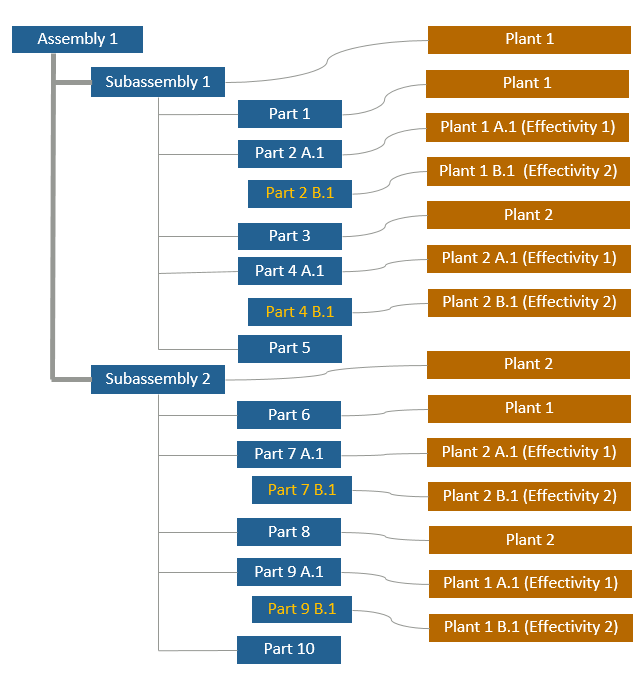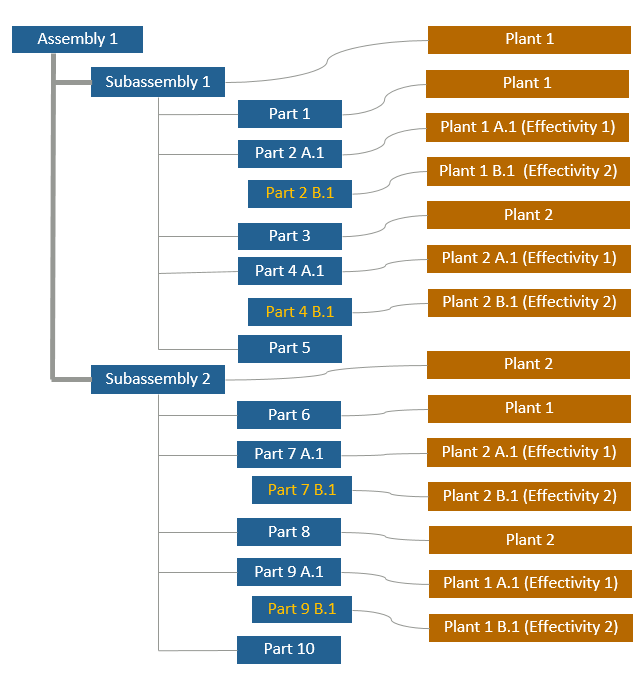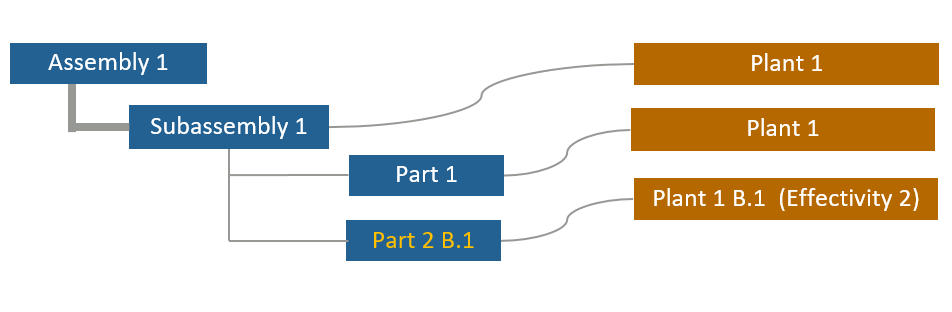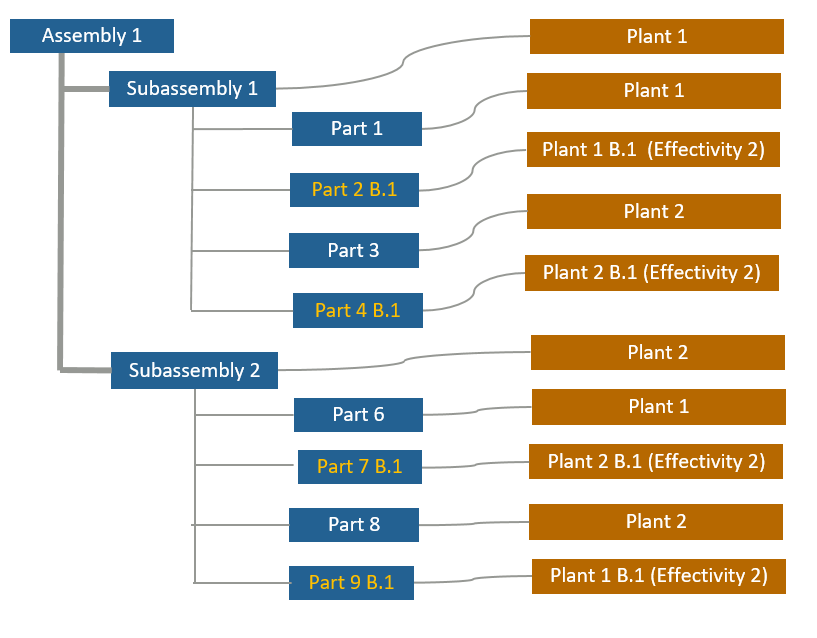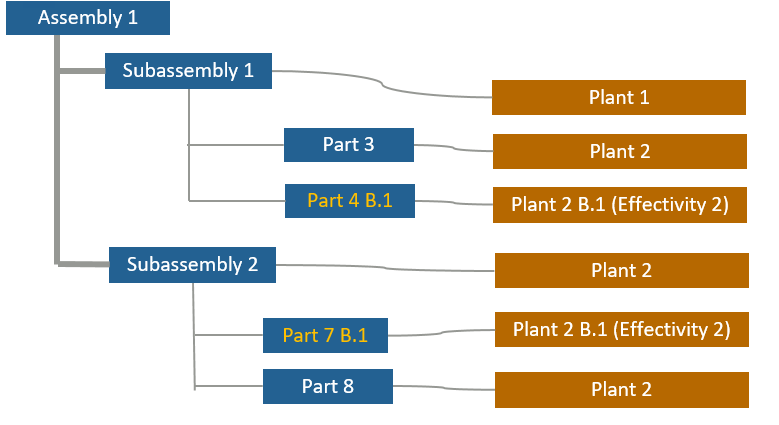Use cases: Plant Configuration Specification and Plant Filter are not in sync
In the following use cases, the Apply Plant Configuration Specification check box in the Plant Filter tab of Edit Filter dialog box is cleared. Therefore, the Plant Filter and Plant Configuration Specification are not in sync.
In the above structure, note the following:
• Plant 1 and Plant 2 are assigned to respective Parts.
• Part 2 B.1 is the revised version of Part 2 A.1. Part 2 A.1 and Part 2 B.1 have effectivity 1 and effectivity 2 respectively. There is similar plant and effectivity assignment for Part 4, Part 7 and Part 9.
• No Plant is assigned to Part 5 and Part 10.
| When applying a combination of Plant Configuration Specification filter and Plant filter , you must also add the Latest configuration specification. The Plant Configuration Specification criteria should be added first. |
Use case 1
• Plant Configuration Specification criteria: Plant 1
• Plant Filter criteria: Plant 2
• The Include Parts with No Plant Assignment check box is selected.
Structure after Plant Configuration Specification is applied:
The Plant Configuration Specification always applies from the top to the bottom. Plant 1 is assigned to Subassembly 1 and Part 1. Therefore, Part 2 B.1, the latest version of Part 2, appears. Subassembly 2 has Plant 2 assigned to it and Plant 2 does not satisfy the criteria for the Plant Configuration Specification. The Plant Configuration Specification does not traverse through child parts of Subassembly 2. Next, the Plant Filter is applied. No part filtered out by the Plant Configuration Specification satisfies the Plant Filter criteria. Therefore, only the root part, Assembly 1, appears.
Result:
Use case 2
• Plant Configuration Specification criteria: Plant 1, Plant 2
• Plant Filter criteria: Plant 2
• The Include Parts with No Plant Assignment check box is selected.
Structure after Plant Configuration Specification is applied:
Result: