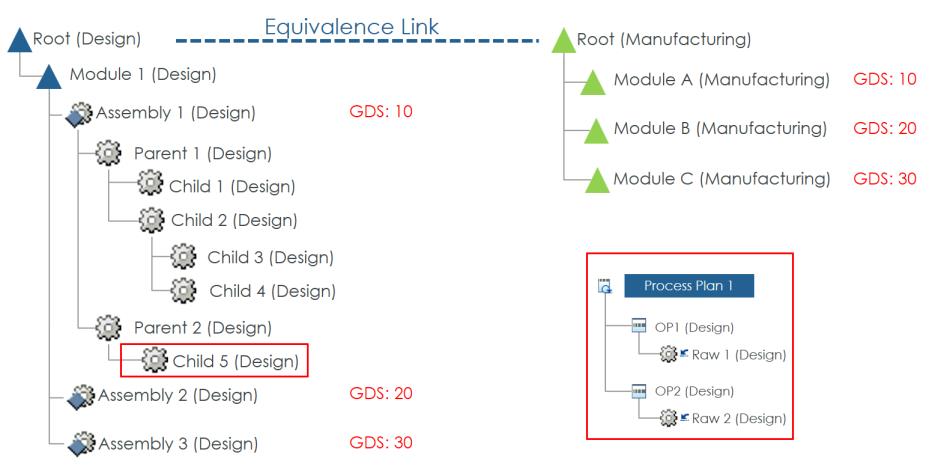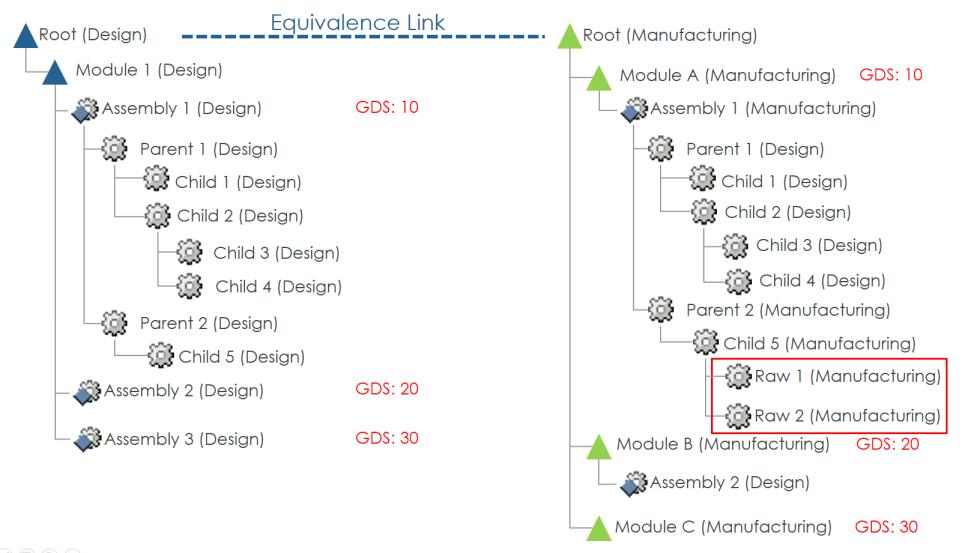Adding Child Part
A child part can be added to a part in the transferred structure using a logic that leverages information from associated process plans. The application detects if there are any operated on parts that are consumed in the operations within the associated process plan. These parts are then added as children of the part in the downstream structure.
In the given example, Process Plan 1 is associated with Child 5 in the upstream structure. The process plan consumes operated on parts Raw 1 and Raw 2.
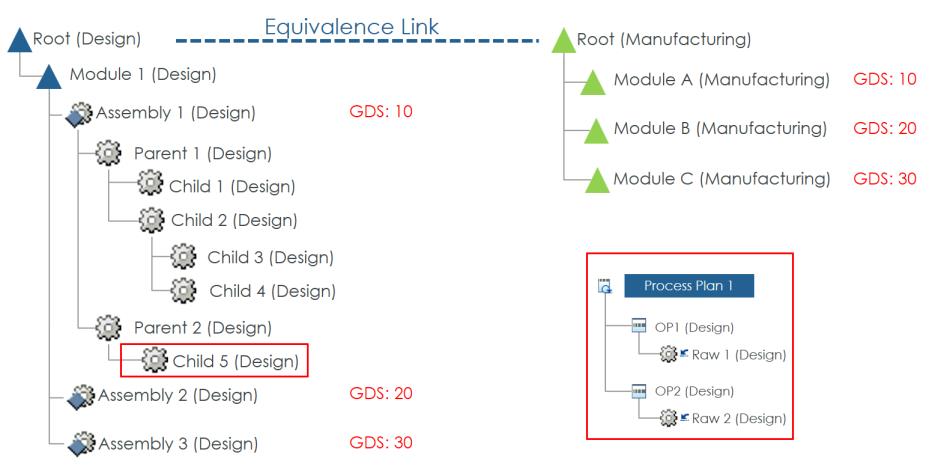
After the Generate Downstream Structure action is executed, Parent 2 is restructured to accommodate the new child parts Raw 1 and Raw 2. The child parts are created in the active downstream view, that is Manufacturing.
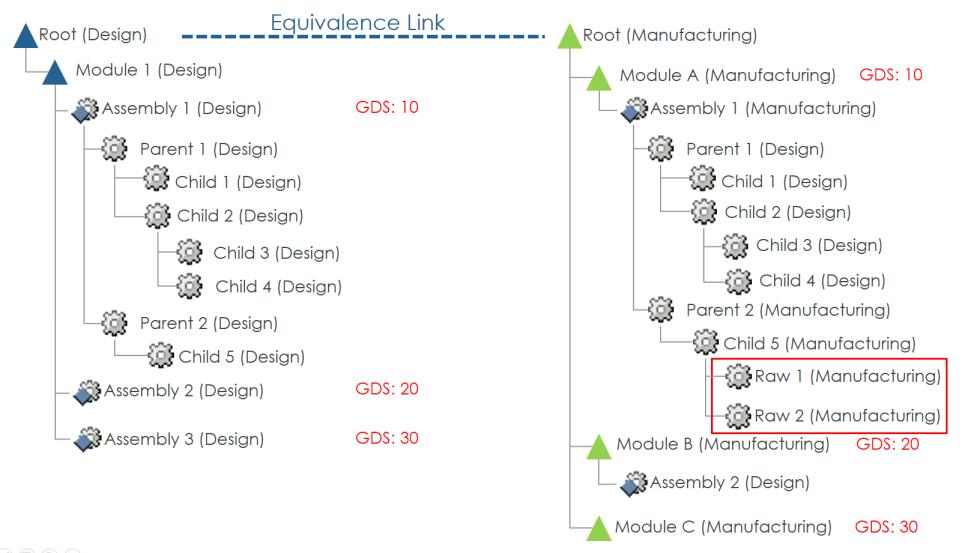
When restructuring the transferred nodes, by default, the application creates a new downstream branch. You can customize this behavior in the resolver delegate.
When creating operations for the process plan, ensure that you allocate operated on parts under the required part. For more information, see
Working with Operated On Parts.
|
|
If the part for which you want to add a new child part is checked out to another user, the new part will not be added.
|