Namespace
A namespace is used to identify a classification structure on the Classification Administration page. It encompasses a classification structure that is specific to an object type or just a subtype of an object type. By using namespaces, the process of managing classification structures becomes simple as each classification structure can be made relevant to a classifiable object type. Classification administrators can even create classification structure for each subtype of an object type, or sub type of a subtype of an object type and so on. Small and concise classification structure provides ease of managing schema as each classification administrator can work on a specific structure. For example, you can create a namespace which can be used specifically for classifying Part type objects and another namespace specifically for classifying Document type objects.
For example,
• To classify document type objects, you can create a namespace having classification nodes such as Work Record Documents and Controlled Documents, which can be further subclassified.
• To classify part type objects, you can create a namespace having classification nodes such as Mechanical Parts and Electronic Parts, which can be further subclassified.
You can even create a namespace specifically for the classification node Mechanical Parts that will further have subclassification nodes such as Spring and Fastener.
Managing Namespaces
From the Namespaces section in the Manage Classification window, you can perform following actions:
Action | Description |
 Create New Namespace Create New Namespace | Enter a unique name for a namespace. The naming convention for a Namespace is same as the naming convention of Internal Name. For more information on naming convention, see the description for Internal Name property on Type Information Page. |
 Delete Delete | After you confirm the deletion, the selected namespace and its associated classification structure (if any) gets deleted. In addition, all classified objects will get declassified. The first namespace in the dropdown list gets selected and the classification tree updates accordingly. | This action cannot be undone. |
|
 Import New Namespace Import New Namespace | Imports a new namespace along with its classification structure. |
| For managing multiple classification structures, PTC recommends creating a namespace for each structure. |
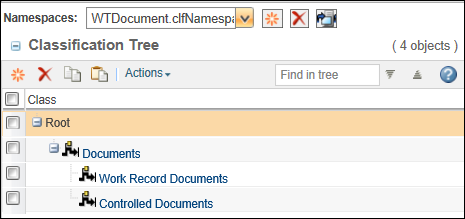
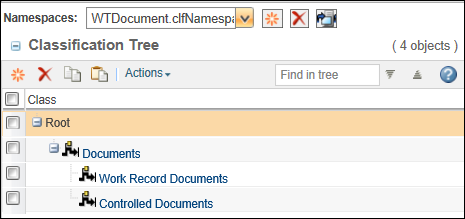
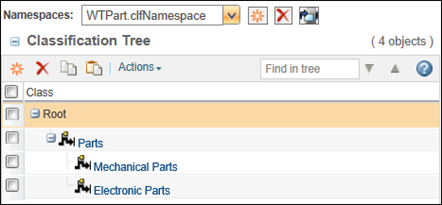
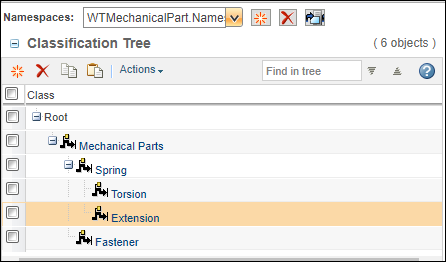
 Create New Namespace
Create New Namespace Delete
Delete Import New Namespace
Import New Namespace