Managing Shared Objects
Shared objects are available in the project folder and team members are given read-only access to the object. For more information, see
Three Types of Shared Access.
• Shared objects can only be downloaded; they cannot be checked out to a workspace or modified within the project context.
• Once an object has been shared to a project, you can continue to manage the status and availability of that object from the project environment using the actions available from the Project Status table.
• An object can be shared to multiple projects, and you can copy a shared object between projects.
The following actions are available for shared objects:
|
Action
|
Description
|
|
Because shared objects cannot be modified, they are not sent back to PDM. Instead, you can remove a shared object.
|
|
If you decide that you would like to modify a shared object, you can convert the shared object into a PDM checkout object.
|
|
Update out-of-sync objects to show the most accurate version. The share filter determines whether an object is out of sync. |
The following example illustrates a typical shared object scenario:
1. A context manager uses the Add to Project action to share a product object to a project. The object is now available from the project folder.
2. Members of the project team download and view the object information. However, project members cannot check out and edit the part.
3. Meanwhile, product team members continue to modify the source object. Because the project is using the default sharing filter, the out of sync status indicator

appears every time the source object is checked out and back in.
4. A project manager uses the Update Project action to refresh the shared object. The shared object now reflects the latest version available in PDM.
5. When the project no longer needs to access the shared object information, a manager performs the Remove Share action. The object no longer appears in the project Folder Contents table.
The following rules apply when working with the Share type:
• You cannot share multiple iterations of the same object version.
If you attempt to add objects to a project that have already been shared to that project, those objects are ignored. A confirmation message appears alerting you that the objects are already shared.
• The sharing filter determines whether a shared object is out of sync and can be updated. For more information, see
Sharing Filters.
• When sharing from PDM to a project, the current iteration of some object types is added to the project baseline. The project baseline is not visible in the project and is not accessible to users. Adding shared objects to the project baseline allows CAD applications to interact with shared objects. For more information, see
Permissions and Valid Objects Types.
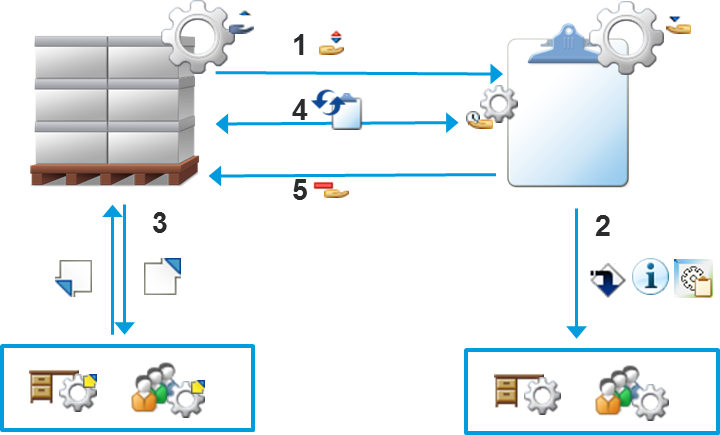
 appears every time the source object is checked out and back in.
appears every time the source object is checked out and back in.