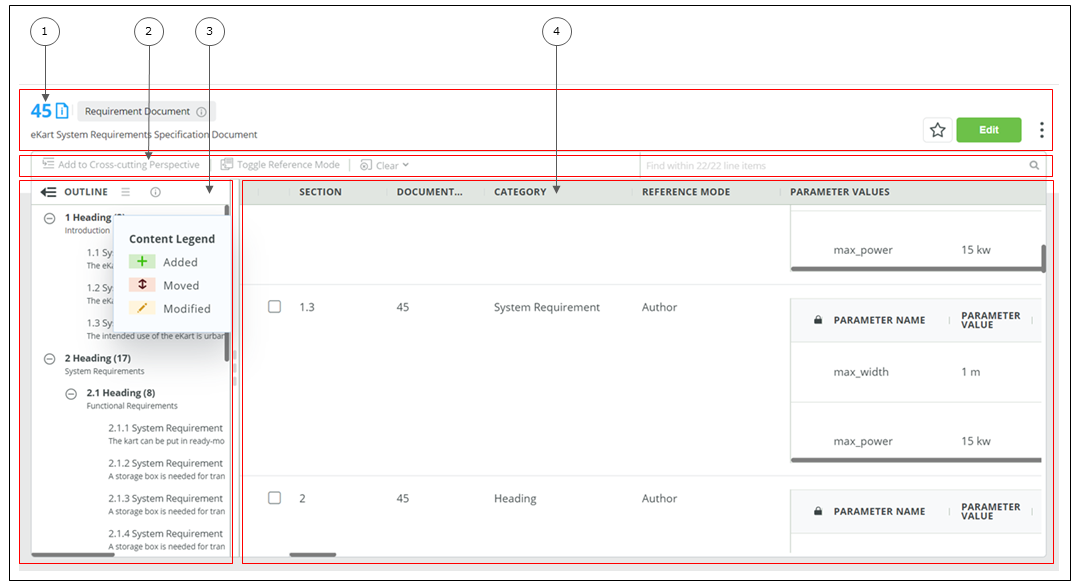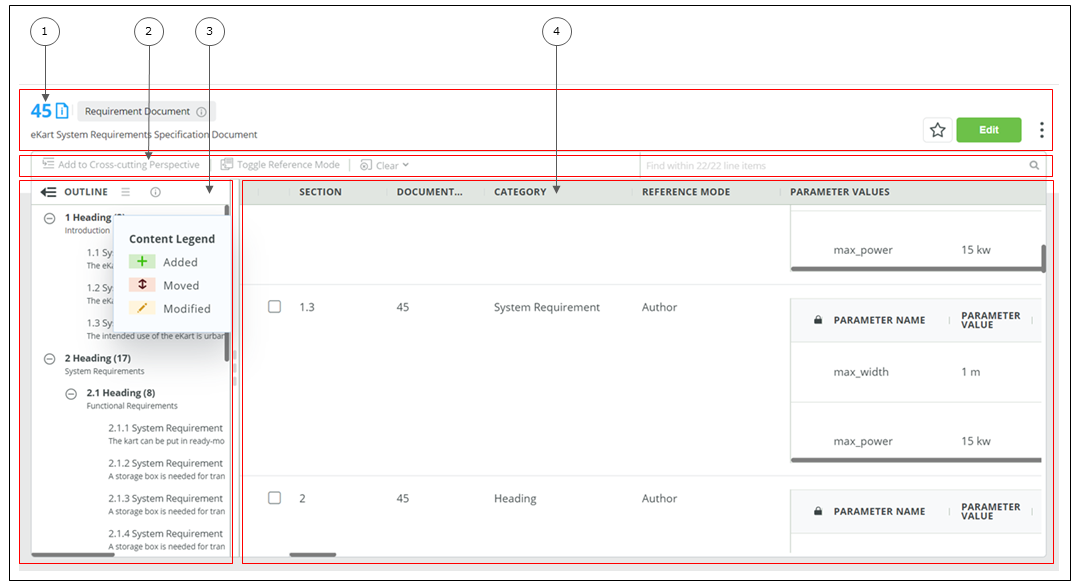The DocStudio User Interface
DocStudio primarily contains four components: header, toolbar, OUTLINE pane, and the content pane. The header includes the item id and the type of the document. The toolbar contains various menu options available to the user while performing different operations in DocStudio view and edit mode. Rich content and graphics are displayed in the content pane, and the OUTLINE pane displays the document structure.
1. DocStudio Header
2. DocStudio Toolbar
3. OUTLINE Pane
4. Content Pane
Related Links